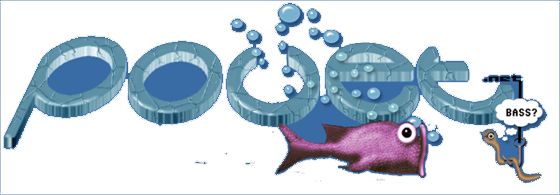.kkapture 0.01 - demo capturing made easy (hopefully)
category: code [glöplog]
gemini: i yet have to see a demo that force 1280x1024...
a manual ordered grid supersample option would rule, though... for those of us with sucky gfx-cards
by "manual" i ofcourse mean "done in software"...
kusma: well ok, they use the resolution you use when you start it. i figured out that i could always change resolution on the desktop and it worked.
kusma: this forces 1280x1024 :D
"bug" report: in variform/kewlers, the demo is indeed 640x480, however kkapture's avi is 1280x1024 (my desktop resolution). when cropping the video in VirtualDub, the original 640x480 demo frames are in the lower left corner.
use the .bmp/.avi writer for uncompressed captures.
bartman: do you have a link to huffyuv codec that works with TMPGenc? I keep getting "ion_traxx.avi can not open, or unsupported". or do I have to pass the file through virtual dub first?
shit, i forgot.
RYG, THANK YOU SO MUCH!!!!!!
RYG, THANK YOU SO MUCH!!!!!!
Really nice tool !
Thank you !
Thank you !
wonderful thing, top points for ryg!
randomi: the huffyuv from http://neuron2.net/www.math.berkeley.edu/benrg/huffyuv.html should work with tmpgenc, if not, you are probably using v2.5-something, try upgrading to tmpgenc 3.x, i've personally experienced my old 2.5x stop working with huff all of a sudden (in fact, ALL my mjpeg codecs did'nt work anymore) and the 3.0 continuing without any problems.
kkowboy and moral hard candy don't work; only the loading screen gets captured, screen keeps black.
probably a problem with timers...
heaven7 worked fine.
probably a problem with timers...
heaven7 worked fine.
my tmpgenc 2.53 works fine with huffyuv 2.1.1.
here's another quick tutorial a way to get your demo dvd-encode with the least amount of waiting and disk space.
i modified kkapture 0.03b to auto-segment the avi after 2gig to get around the 2gig limit (maybe ryg will add something similar, i submitted the sources), then fed this simple avisynth .avs script directly into tmpgenc (settings see above):
(i used "a significant deformation near the cranium" by kewlers, set resolution to 1024x768 to get good 16:9 anamorphic output)
---cut---
SegmentedAviSource("cranium.avi")
ResampleAudio(48000)
Crop(0,96,1024,576)
BicubicResize(720,576)
AssumeFrameBased
SeparateFields
SelectEvery(4, 1,2)
Weave
---cut---
enjoy.
here's another quick tutorial a way to get your demo dvd-encode with the least amount of waiting and disk space.
i modified kkapture 0.03b to auto-segment the avi after 2gig to get around the 2gig limit (maybe ryg will add something similar, i submitted the sources), then fed this simple avisynth .avs script directly into tmpgenc (settings see above):
(i used "a significant deformation near the cranium" by kewlers, set resolution to 1024x768 to get good 16:9 anamorphic output)
---cut---
SegmentedAviSource("cranium.avi")
ResampleAudio(48000)
Crop(0,96,1024,576)
BicubicResize(720,576)
AssumeFrameBased
SeparateFields
SelectEvery(4, 1,2)
Weave
---cut---
enjoy.
but do encoding tutorials belong here?
This is wonderful. Thank you ryg.
"hyperventilation" & "state of mind" refuse to output anything.
tbl's "ixalance" works, same for all opengl prods.
tbl's "ixalance" works, same for all opengl prods.
155/95 by plastic (nvidia version) always seems to output a wrong screen size. the screen size is mostly too small, the only resolution i could capture was 640x480 windowed, it then did a 740x512 resolution or something like that, for all other resolutions, the size was too small and it was cropped somehow strangely..
i would like to vote for kkapture as best tool of the year!
Oh sweet ass! Now I don't have to DVD's from any parties (not that I have yet). I can make my own!
*buy
not entirely relevant.. but would it be possible to make a similar tool to capture dosbox? demos could be run automatically with a little work, and hplus could be captured.
psonice: there are a lot of rather tricky timing events in dosbox (and also most other emulators) so that replacing only the main windows-tickers to constant framerate won't do the trick.
but it should be possible to tweak the dosbox-sources directly to make it run non-realtime and add a discwriter.
the main problem is that vesa support is really badly implemented...
another question is how to convert the emulated 70hz vga output to something useful (25/50hz pal)...
but it should be possible to tweak the dosbox-sources directly to make it run non-realtime and add a discwriter.
the main problem is that vesa support is really badly implemented...
another question is how to convert the emulated 70hz vga output to something useful (25/50hz pal)...
it works not so fine on my scheiss pc
1200 Mhz
radeon9600
2x 160WD
1ghz DDR
whats my problem ???
1200 Mhz
radeon9600
2x 160WD
1ghz DDR
whats my problem ???
it works not so fine on my scheiss pc
1200 Mhz
radeon9600
2x 160WD
1ghz DDR ram
whats my problem ???
1200 Mhz
radeon9600
2x 160WD
1ghz DDR ram
whats my problem ???