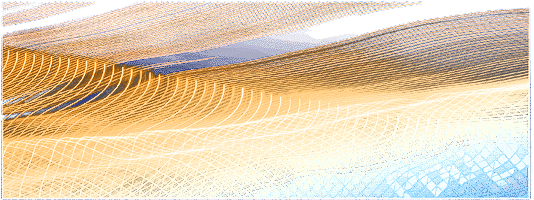Renoise users: please list your painpoints, workflow issues, missing features, small improvements etc that you'd like to have in Renoise?
category: music [glöplog]
Quote:
I like to enter numbers with the num block on my keyboard. Especially within the pattern editor in editing mode. It's kinda annoying to type a zero and suddenly my workflow is completely broken: Anything vanishes and instead the sample editor is shown. So confusing. I just wanted to edit an effect column! Now... where was I again...
It would be nice, if that could be toggled by a settings switch (maybe it is and I'm just blind) - and as I said: Only when in pattern editing mode.
But: Minor issue really - just after 30min I'm used to it again.
(on Linux)
sounds like you have the "Global:View:Focus/Show Sample Editor" set up to numpad 0. So, maybe change it? Try and go to the Keybinds, select something, anything, and press numpad 0 there, and see what it shows. if it shows other than the thing you want, maybe change it?
alternatively, i could create a script that, while in Pattern Editor, inputs "0" but when elsewhere (==not in Pattern Editor), goes to sample editor. let me know what you'd like..
I doubt these are scriptable at all, but anyway:
-Negative delay values in pattern editor would be soooo great. This would make instruments with long ”pre-note position attack” so much less painful to use.
-I’m missing ability to leave written notes into timeline. There is ability to name segments, but pattern data markers or something similar is what I want.
-Negative delay values in pattern editor would be soooo great. This would make instruments with long ”pre-note position attack” so much less painful to use.
-I’m missing ability to leave written notes into timeline. There is ability to name segments, but pattern data markers or something similar is what I want.
Quote:
I doubt these are scriptable at all, but anyway:
-Negative delay values in pattern editor would be soooo great. This would make instruments with long ”pre-note position attack” so much less painful to use.
-I’m missing ability to leave written notes into timeline. There is ability to name segments, but pattern data markers or something similar is what I want.
yep, they would be great, but probably not feasible to do re scripting. i am working however on duplicating the slide up selected content and slide down selected content, which would mean that the first note on the first row, when slid up, would become the first note on the last row. so "shifting/rotating track note + effect content". but it's not at all what you're after.
btw, have you tried reform? https://www.aqu.surf/reform might be up your alley somehow.
i'm also now trying to identify which bits you absolutely hate in Renoise.
i went through FT2 and discovered about 6 features that are missing from Renoise.
Then went through ProTracker and didn't find anything, which felt weird, but was actually good.
But I can't just walk into milkytracker, modplugtracker or madtracker and "see everything" in one go. i need help.
i went through FT2 and discovered about 6 features that are missing from Renoise.
Then went through ProTracker and didn't find anything, which felt weird, but was actually good.
But I can't just walk into milkytracker, modplugtracker or madtracker and "see everything" in one go. i need help.
@distance - sorry didn't see it in time.
Global:View:Focus/Show Sample Editor has nothing associated with it (empty).
However: numpad 0 is associated here:
All --> Instruments --> Open Instruments Editor
There are also all other numpad digits associated for selecting samples 0-8 corresponding to numpad digits 1-9 - btw. NOT named correctly in the key association menu!)
I've now cleared those associations all - now the Instrument/Sample editor won't come up anymore, however the pattern editor doesn't react at all to the numpad keys pressed. It's just, that nothing happens. I guess this is not something solved easily - looks like the numpad is generally considered as an extension to the function keys not for actually entering numbers. I for example like switching octaves from the num block - I wouldn't like to miss this feature.
Global:View:Focus/Show Sample Editor has nothing associated with it (empty).
However: numpad 0 is associated here:
All --> Instruments --> Open Instruments Editor
There are also all other numpad digits associated for selecting samples 0-8 corresponding to numpad digits 1-9 - btw. NOT named correctly in the key association menu!)
I've now cleared those associations all - now the Instrument/Sample editor won't come up anymore, however the pattern editor doesn't react at all to the numpad keys pressed. It's just, that nothing happens. I guess this is not something solved easily - looks like the numpad is generally considered as an extension to the function keys not for actually entering numbers. I for example like switching octaves from the num block - I wouldn't like to miss this feature.
Quote:
Global:View:Focus/Show Sample Editor has nothing associated with it (empty).
i've mapped F3 to it (since F3 is ScreamTracker3/ImpulseTracker2-speak for "go to Sample Editor"). a second F3 press goes to Sample FX Chain.
Quote:
There are also all other numpad digits associated for selecting samples 0-8 corresponding to numpad digits 1-9 - btw. NOT named correctly in the key association menu!)
Since others raised this issue, I ended up writing additional shortcuts for Select Instrument 0 - 32 - so they can be set to whichever shortcut you like. I also have a midimapping for selecting track (0...127 midiknob will travel across the tracks in the song).. another midimapping for selecting instrument (0...127 midiknob will travel across the instrument slots in the song), and additional similar midi-mapping for octave, editstep (0-64 and editstep 1-64)
Quote:
I've now cleared those associations all - now the Instrument/Sample editor won't come up anymore, however the pattern editor doesn't react at all to the numpad keys pressed. It's just, that nothing happens. I guess this is not something solved easily - looks like the numpad is generally considered as an extension to the function keys not for actually entering numbers. I for example like switching octaves from the num block - I wouldn't like to miss this feature.
i think this is about which shortcuts are Global and which ones are Pattern Editor / Sample Editor / Instrument Box specific - i.e., focus highlight should be in a specific place, for it to work. The Select Instrument shortcuts I made are Global for this reason, because you want to be switching Instruments at will, no matter where you are. If there are specific shortcuts you're missing and would need them to be global, hit me up here or via discord (esaruoho) or email esaruoho@icloud.com.
i have spent ages fooling around with adding 2nd or 3rd keybinds for features, due to the whole "laptop keyboard, external keyboard, external usb-device with keys" thing - hate having to unassign and reassign shortcuts again depending on if i'm on any of the 3 input devices - best to have enough keybinds to be able to keep everything bound without issues.
let's talk further. thanks for weighing in!
Quote:
i have spent ages fooling around with adding 2nd or 3rd keybinds for features, due to the whole "laptop keyboard, external keyboard, external usb-device with keys" thing - hate having to unassign and reassign shortcuts again depending on if i'm on any of the 3 input devices - best to have enough keybinds to be able to keep everything bound without issues.
As I said from the beginning. It's not a big deal. I've realized how it works (I think the whole numpad is regarded as "extended function keys") and I think changing it would be madness, because you definitely will destroy other peoples workflow.
So please leave it as it is!
Thanks for still working at this, after all those years... decades... and even having an eye on Linux users like me. Nothing but respect!
Quote:
I think changing it would be madness, because you definitely will destroy other peoples workflow.
So please leave it as it is!
Thanks for still working at this, after all those years... decades... and even having an eye on Linux users like me. Nothing but respect!
oh, the shortcuts are added, not changed.. there's no destructive overwriting going on. just the option of setting them to something else, manually, by user choice. there is no way to actually do that, of forcing shortcuts on someone who "just installs the tool" - and even if that was a possibility, like, "install Paketti, offer the user the possibility of adding shortcuts", i'd probably hide it behind like 5 "are you absolutely sure?" type prompts with tricky questions so that it'd be "Yes/No" "Cancel/OK" type stuff so you definitely, consciously, are making the decision. but yep, API isn't there yet. what i have been toying around as a thought is, as Taktik suggested, a standalone separate app (which would need to be multiplatform) which lets you reset the KeyBindings to Renoise defaults, backup your own current KeyBindings, and take the "Paketti macOS KeyBindings" (and eventually hopefully Paketti Windows & Linux KeyBindings.xml.. and thus make it proper.
but yep, you're the second person who's like "gee i hope you're not destructively overwriting my keybindings with your shortcuts!" nope, to reassure you, Paketti just augments / adds shortcuts, but doesn't remove any, or destructively change anything.
And about Linux, yep, i did add the DSSI + LADSPA Device loading shortcut generation, etc. I was hoping to eventually bump into someone to see how the DSSI/LADSPA stuff works when it comes to plugins, but i'm yet to meet the linux guy for some facetime and trying out some tweaks. but it's definitely coming.
Distance, we don't have to do this conversation here, if you are on element/matrix perhaps or prefer any other way - I could be your LADSPA guy (or the one who will explain, where the linux plugin train is of now to - it is in fact driving into another direction. There is the newer LV2 standard which is a pain to implement from it's unclear specs as far as I hear, but there is CLAP to the rescue now to unite 'em all).
I'm simply @herr_irrtum:matrix.org (just trying my chance)
I'm simply @herr_irrtum:matrix.org (just trying my chance)
I love Renoise! But nowadays I'm on Linux and I find Renoise hard to use, because my workflow of "Drag parameters with the mouse in the VST window while playing notes on my laptop keyboard" is not supported. There is a checkbox to enable this on Windows but it doesn't exist on Linux. :(
Quote:
I love Renoise! But nowadays I'm on Linux and I find Renoise hard to use, because my workflow of "Drag parameters with the mouse in the VST window while playing notes on my laptop keyboard" is not supported. There is a checkbox to enable this on Windows but it doesn't exist on Linux. :(
I've only been able to solve this for GUI Dialogs written with LUA (i.e., bleeding keyboard presses to Renoise instead of locking them inside the GUI), but unfortunately LUA doesn't let you modify how plugin/device windows (external editors) work
okay, since martblek abandoned ReSpeak, i took it, modified it, made tons of improvements and wrapped it into Paketti as "Paketti eSpeak Text-to-Speech". so now Paketti has a speechsynth too.
Can Renoise do second pass render for seamless loops?
Quote:
Can Renoise do second pass render for seamless loops?
i suppose this could be simulated with:
1. take current pattern, as long as it's 256 or less rows
2. duplicate pattern (double pattern content)
3. render selected track
4. reduce pattern back to 256 or less rows
5. add loop to last 256 (or less) rows of it.
i could do it i think. interesting challenge, thanks Gargaj!
okay, i added the Theme Selector, with 506 themes, into Paketti.
https://www.loom.com/share/2289acd190614b388a93edc2e7f3507a
- 505 themes added within Paketti (from Renoise Theme Thread, and private sendings) - if you want your theme added, please shoot me a DM.
- A dropdown menu that shows you the whole list. +/- and Randomize functions.
- You can create a list of Favorited themes, and +/- and Randomize from that.
- “Select a Random Favorite on Renoise Launch” checkbox - your Favorite list will be looked at, and a theme is randomly selected.
- Open Themes Path - tested on macOS & Linux, should work on Linux opens the Themes path so you can add new themes and..
- Refresh for refreshing the dropdown menu.
- Shows you the previously selected theme (saved when closing dialog)
https://www.loom.com/share/2289acd190614b388a93edc2e7f3507a
- 505 themes added within Paketti (from Renoise Theme Thread, and private sendings) - if you want your theme added, please shoot me a DM.
- A dropdown menu that shows you the whole list. +/- and Randomize functions.
- You can create a list of Favorited themes, and +/- and Randomize from that.
- “Select a Random Favorite on Renoise Launch” checkbox - your Favorite list will be looked at, and a theme is randomly selected.
- Open Themes Path - tested on macOS & Linux, should work on Linux opens the Themes path so you can add new themes and..
- Refresh for refreshing the dropdown menu.
- Shows you the previously selected theme (saved when closing dialog)
I added some more FastTracker2 features such as "Minimize Sample" (it cuts out the rest of the sample after the loop
and "Save Range" to Sample Editor - meaning, if you select a range, you can save it as WAV or FLAC.
Frankly I'm a bit surprised these were missing from Renoise.
Also been working on a Phrase Init Settings Dialog, which is ready. Amongst other things.
I'm still looking for someone who could teach me OctaMED and show me the features that it has compared to what Renoise has. Not teach, but show.
and "Save Range" to Sample Editor - meaning, if you select a range, you can save it as WAV or FLAC.
Frankly I'm a bit surprised these were missing from Renoise.
Also been working on a Phrase Init Settings Dialog, which is ready. Amongst other things.
I'm still looking for someone who could teach me OctaMED and show me the features that it has compared to what Renoise has. Not teach, but show.
I hardly make music anymore, but recently tried picking it up again, downloaded Renoise to give it a go, and so far, my biggest beef by far is the latency.
When I press a key on my computer keyboard, the sound comes a little bit later. Jamming in real-time becomes even harder. Also, it seems to me that the latency is even higher when i play a note from an attached MIDI keyboard (vs the qwerty keyboard). I did not measure it, but effectively it means that there's no way i can comfortably try and play a melody (even just for testing etc). Is this just me?
I've tried to reduce the "latency" setting in the preferences, but when I go towards 10ms or so, the sound gets lots of clicks and distortions. This is on a brand new very fancy 22-core laptop.
I simply don't get it, on FT2 on a 486DX when i hit a key, i heard the sound. But on Renoise/Windows, on a computer that's literally thousands of times faster, somehow that's not possible. I'm not sure whether to blame Renoise or Windows here but it's maddening.
Forums say lots of settings tweaks, use ASIO (only available when paid but I'm not sure I want to pay for a product before I know that this actually solves it, and the same forums also suggest WASAPI which definitely doesn't solve it). I simply can't understand why something so core to the experience of using music software isn't configured correctly by default. That, or it's simply not possible?
When I press a key on my computer keyboard, the sound comes a little bit later. Jamming in real-time becomes even harder. Also, it seems to me that the latency is even higher when i play a note from an attached MIDI keyboard (vs the qwerty keyboard). I did not measure it, but effectively it means that there's no way i can comfortably try and play a melody (even just for testing etc). Is this just me?
I've tried to reduce the "latency" setting in the preferences, but when I go towards 10ms or so, the sound gets lots of clicks and distortions. This is on a brand new very fancy 22-core laptop.
I simply don't get it, on FT2 on a 486DX when i hit a key, i heard the sound. But on Renoise/Windows, on a computer that's literally thousands of times faster, somehow that's not possible. I'm not sure whether to blame Renoise or Windows here but it's maddening.
Forums say lots of settings tweaks, use ASIO (only available when paid but I'm not sure I want to pay for a product before I know that this actually solves it, and the same forums also suggest WASAPI which definitely doesn't solve it). I simply can't understand why something so core to the experience of using music software isn't configured correctly by default. That, or it's simply not possible?
For context, I used to compose actual melodies etc right there inside the tracker, would spend hours just hitting keys, messing around with samples, without putting down a single note. FT2 let you do that, and to my understanding, Renoise doesn't. Do all modern Renoise composers simply compose everything on other instruments (keyboards etc) and use Renoise only as the sequencer, manually entering notes etc?
Srsly sorry, ofc none of this can be scripted into Renoise, wasn't paying attention to what thread I was posting in. Feel free to ignore & sorry for derailing!
Quote:
For context, I used to compose actual melodies etc right there inside the tracker, would spend hours just hitting keys, messing around with samples, without putting down a single note. FT2 let you do that, and to my understanding, Renoise doesn't. Do all modern Renoise composers simply compose everything on other instruments (keyboards etc) and use Renoise only as the sequencer, manually entering notes etc?
i think asio will be the solution here. does renoise really charge for asio support?
yes. and i think that's totally reasonable, they gotta earn money somehow. i'd be happy to pay it if it lets me play notes live instantly. but it's a risky gamble, people on the renoise forums say WASAPI fixes it too, and it definitely doesn't to my experience, so i worry that ASIO won't either. and there doesn't seem to be a try-before-you-buy (probably because nearly everything is in the free version anyway)
ok, so i added..
- multi-pattern automation. meaning: select 10 rows on pattern matrix and draw a linear or exponential curve up or curve down.
- Replicate at Cursor (from Heatbeat/CNCD's (Aleksi Eeben's) C64 trackers PollyTracker, JohnPlayer, Quantum SoundTracker) - this duplicates & fills the pattern with everything that is above the cursor (two flavors: whole pattern, or current track)
- Show/Hide slots - this will find a user-specified VST/VST3/AU/LADSPA/DSSI device and open it's external editor (from Selected Track or from Master) with one shortcut. press shortcut again? hides it. if device not there, then adds it.
- Repeater MidiKnob - this adds a Repeater to selected track. if already there, it will allow you to set parameter, and it resets the buffer by deactivate/reactivate device - i.e. pepper your tracks with repeaters without having to think about it. 0...127 midiknob, 0 = off, 127 = 1/128 Dotted. and everything inbetween.
more stuff coming.
- multi-pattern automation. meaning: select 10 rows on pattern matrix and draw a linear or exponential curve up or curve down.
- Replicate at Cursor (from Heatbeat/CNCD's (Aleksi Eeben's) C64 trackers PollyTracker, JohnPlayer, Quantum SoundTracker) - this duplicates & fills the pattern with everything that is above the cursor (two flavors: whole pattern, or current track)
- Show/Hide slots - this will find a user-specified VST/VST3/AU/LADSPA/DSSI device and open it's external editor (from Selected Track or from Master) with one shortcut. press shortcut again? hides it. if device not there, then adds it.
- Repeater MidiKnob - this adds a Repeater to selected track. if already there, it will allow you to set parameter, and it resets the buffer by deactivate/reactivate device - i.e. pepper your tracks with repeaters without having to think about it. 0...127 midiknob, 0 = off, 127 = 1/128 Dotted. and everything inbetween.
more stuff coming.
skrebbel, Wasapi by default would be 10ms latency, so if you're good with that in other software then it's going to be enough
If you can't achieve 10ms latency with that, then something's maybe wrong with the computer setup. I do know that by default Windows likes to use a "balanced power plan" that throttles the CPU frequency down in moments where not much is happening.
That degrades the performance of audio apps when you only use a couple of instruments because they don't use enough constant CPU to increase the frequency.
That degrades the performance of audio apps when you only use a couple of instruments because they don't use enough constant CPU to increase the frequency.
@Gargaj hey i did the seamless rendering now.
as long as your pattern is a maximum of 256 rows, it will
1. duplicate the 0...256 row content to 257...512 i.e. duplicate a max 256 row pattern to 512 rows (i.e. do a *2 to current pattern length)
2. render it
3. resize pattern back to 256 (or whatever it was)
4. load the sample
5. select the first half of the sample (so you can delete it if you like)
6. add a loopstart + loopend + forward loop to the second half of the sample.
it sounds pretty seamless to me.
thanks for the idea!
as long as your pattern is a maximum of 256 rows, it will
1. duplicate the 0...256 row content to 257...512 i.e. duplicate a max 256 row pattern to 512 rows (i.e. do a *2 to current pattern length)
2. render it
3. resize pattern back to 256 (or whatever it was)
4. load the sample
5. select the first half of the sample (so you can delete it if you like)
6. add a loopstart + loopend + forward loop to the second half of the sample.
it sounds pretty seamless to me.
thanks for the idea!