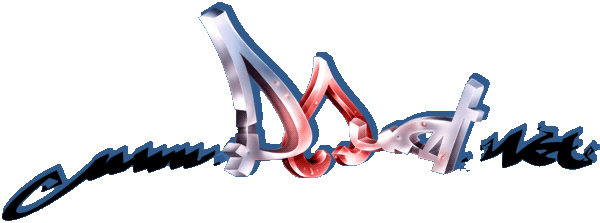a DOS 64k intro that can't run at Dosbox
category: general [glöplog]
DOSBox has a notoriously incomplete VESA mode list for one - it is however not that hard to get the code, add what you need, build and go.
I did this for 512*384 (oh yes 512x256 wide, sweet!). Maybe DOSBox-X has it.
And like said, DOSBox is convenient, not correct nor fast.
I did this for 512*384 (oh yes 512x256 wide, sweet!). Maybe DOSBox-X has it.
And like said, DOSBox is convenient, not correct nor fast.
UKKO (Stickman's World) 64k-intro also does not work in DOSbox
Manwe: Stickman's World works just fine in DosBox-X (dosbox-x.com). Also works in DosBox SVN-Daum if you can still find and use that. The original DosBox 0.74 isn't really worth using anymore.
but why have the dosbox-x devs made the hotkeys a) different to dosbox (or pretty much the default keys for any windows application in general) and b) choose so retarded ones instead ... e.g. F11-F for full screen toggle. someone better gives them a UX for dummies book for Christmas
Main->Select Host Key->Ctrl-Alt
To make it permanent, Main->Configuration Tool->Main->hostkey=ctrlalt, ok, save.
To make it permanent, Main->Configuration Tool->Main->hostkey=ctrlalt, ok, save.
wow, forgot about this really old thread i made until now...
You can also try out dosbox staging, which is a fork of dosbox itself while adding some QoL changes and bunch of features without straying too far from the original design.
It's a nice middle ground between other forks and regular dosbox.
Other way I can recommend is 86box/pcem which instead emulates actual older hardware on lower level, including more exotic VGA stuff and NukedOPL for a quite authentic experience. Not too difficult to setup and can be a bit of a rabbit hole for DOS enthusiasts.
However it's less convenient to work with compared to dosbox and requires a beefy CPU for pentium era stuff, but the end results are good.
It's a nice middle ground between other forks and regular dosbox.
Other way I can recommend is 86box/pcem which instead emulates actual older hardware on lower level, including more exotic VGA stuff and NukedOPL for a quite authentic experience. Not too difficult to setup and can be a bit of a rabbit hole for DOS enthusiasts.
However it's less convenient to work with compared to dosbox and requires a beefy CPU for pentium era stuff, but the end results are good.