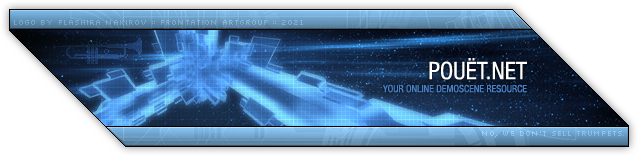Trying to enter the scene, but failing every time.
category: general [glöplog]
As suggested by the title, I am trying to enter the scene and contribute to it. I mostly am trying to stick to cracktros/intros until I have better programming skills. My problem here is, I can't really do much without help. (For now, at least.)
I tried working on an intro called "禅 Zen 禅" in C# with the .NET framework, but could not get the text to scroll. I tried programming for the SEGA Mega Drive, but I could not get the header to work. Any recommendations or advice will help.
I tried working on an intro called "禅 Zen 禅" in C# with the .NET framework, but could not get the text to scroll. I tried programming for the SEGA Mega Drive, but I could not get the header to work. Any recommendations or advice will help.
4K INTRO
1. You can try to do some shaders - this may help you to make your 4k or 8k intro
https://www.shadertoy.com/view/Md23DV
http://jamie-wong.com/2016/07/15/ray-marching-signed-distance-functions/
http://www.geeks3d.com/20130524/building-worlds-with-distance-functions-in-glsl-raymarching-glslhacker-tutorial-opengl/
http://www.iquilezles.org/www/articles/distfunctions/distfunctions.htm
2. You will need some already done 4k framework
http://visualizethis.tumblr.com/post/2960616853/how-to-code-a-4k-intro
www.iquilezles.org/code/isystem1k4k/isystem1k4k.htm
https://github.com/armak/pbr-whitespace <---- this one has 4klang 301 inside
https://github.com/w23/nwep
http://code4k.blogspot.com/2009/10/coding-4k-or-64k-intro-need-tools.html
3. first you need a working shader which can do something, then you have to convert it to glsl from shadertoy, if you made it in shadertoy (i.e. rename fragColor to gl_FragColor, mainImage(...) to main() etc)
4. next you have to make it a string, you can do it with something like notepad++ or use shader minifier http://www.ctrl-alt-test.fr/?page_id=7
5. then you have to compile your shader with a framework and see the result.
6. and you will understand that you have to pass TIME somehow, it could be GLSL uniform variable or C++ "if" statement or something you thing will work.
7. then you will need music.. its another question I can explain if you want..
8. after that you will have a working framework, next step is to make your own shaders
64K INTRO
1. read the following
http://www.lofibucket.com/articles/64k_intro.html
http://cce.kapsi.fi/64k.pdf
2. you can make you 64k with werkzeug
https://github.com/farbrausch/fr_public
3. or you can try to read others code
https://github.com/laurentlb/Ctrl-Alt-Test <---- it seems this one is based on
https://github.com/lynxluna/conspiracy
iq's 64k framework
http://www.iquilezles.org/code/framework64k/framework64k.htm
DEMO
1. you can use already made demotools
werkkzeug again - it has some tutorials in the net
http://tooll.io/
https://github.com/lynxluna/conspiracy/tree/master/aDDict2
https://braincontrol.org/
there a lot more others if you need
GRAPHICS PROGRAMMING
https://learnopengl.com/
http://ogldev.atspace.co.uk/
www.opengl-tutorial.org
https://open.gl/
nehe.gamedev.net <---- this one is very old now, but could be helpful
REGARDING ALL
1. ask more specifically questions
I hope it will help you
1. You can try to do some shaders - this may help you to make your 4k or 8k intro
https://www.shadertoy.com/view/Md23DV
http://jamie-wong.com/2016/07/15/ray-marching-signed-distance-functions/
http://www.geeks3d.com/20130524/building-worlds-with-distance-functions-in-glsl-raymarching-glslhacker-tutorial-opengl/
http://www.iquilezles.org/www/articles/distfunctions/distfunctions.htm
2. You will need some already done 4k framework
http://visualizethis.tumblr.com/post/2960616853/how-to-code-a-4k-intro
www.iquilezles.org/code/isystem1k4k/isystem1k4k.htm
https://github.com/armak/pbr-whitespace <---- this one has 4klang 301 inside
https://github.com/w23/nwep
http://code4k.blogspot.com/2009/10/coding-4k-or-64k-intro-need-tools.html
3. first you need a working shader which can do something, then you have to convert it to glsl from shadertoy, if you made it in shadertoy (i.e. rename fragColor to gl_FragColor, mainImage(...) to main() etc)
4. next you have to make it a string, you can do it with something like notepad++ or use shader minifier http://www.ctrl-alt-test.fr/?page_id=7
5. then you have to compile your shader with a framework and see the result.
6. and you will understand that you have to pass TIME somehow, it could be GLSL uniform variable or C++ "if" statement or something you thing will work.
7. then you will need music.. its another question I can explain if you want..
8. after that you will have a working framework, next step is to make your own shaders
64K INTRO
1. read the following
http://www.lofibucket.com/articles/64k_intro.html
http://cce.kapsi.fi/64k.pdf
2. you can make you 64k with werkzeug
https://github.com/farbrausch/fr_public
3. or you can try to read others code
https://github.com/laurentlb/Ctrl-Alt-Test <---- it seems this one is based on
https://github.com/lynxluna/conspiracy
iq's 64k framework
http://www.iquilezles.org/code/framework64k/framework64k.htm
DEMO
1. you can use already made demotools
werkkzeug again - it has some tutorials in the net
http://tooll.io/
https://github.com/lynxluna/conspiracy/tree/master/aDDict2
https://braincontrol.org/
there a lot more others if you need
GRAPHICS PROGRAMMING
https://learnopengl.com/
http://ogldev.atspace.co.uk/
www.opengl-tutorial.org
https://open.gl/
nehe.gamedev.net <---- this one is very old now, but could be helpful
REGARDING ALL
1. ask more specifically questions
I hope it will help you
if you're new to graphics programming i would suggest starting first with processing, unity, vvvv or shadertoy and only after you have some effects and more confidence in your programming skills to move on to an engine/framework of your own.
some resources that keen didnt mention:
https://github.com/psenough/teach_yourself_demoscene_in_14_days
http://in4k.github.io
some resources that keen didnt mention:
https://github.com/psenough/teach_yourself_demoscene_in_14_days
http://in4k.github.io
If you have a specific code problem, I would suggest popping by on IRC; chances are someone can probably answer your question.
Go to a demoparty and talk to people.
Oh and don't be discouraged by something not working - solutions are usually close at hand, and you'll get better at finding them as time goes on.
try to change the platform and choose one which is very well documented but doesn't require too heavy knowledge of math, hardware or tweaks .. I recommend DOS ;-) .. or Gameboy or some other 8bit / 16bit platform .. I find it easier to code for closed and vintage platforms than for example for Windows ..
Quote:
first you need a working shader which can do something
Someone who doesn't "get a text to scroll" should probably not be bothered with tons of shaders right away, but rather go to the very basics of graphics programming first. Like, "what is a framebuffer anyway", etc.
Plenty of tutorials, also for beginners, are available here:
http://www.hugi.scene.org/online/coding/
http://www.hugi.scene.org/online/coding/
And don't expect fancy results too soon ! Each prod - no matter if thousands of times down- or up-voted - is a result of months of research and development - and setbacks .. for beginners, it even takes month to finish preliminary work like choosing the right compilers and toolchain, complete basic routines and so on .. that's the charm of being a scener ;-)
Sega Megadrive -> https://github.com/Stephane-D/SGDK
I am trying to quit the scene, but failing every time.
"that's what she said"
Do something you are good at to start. If you can't program make a graphics demo, cooking demo, photo demo etc. A demo can be mostly anything.
C#+.NET sux
c# is indeed a bad choice for graphics-software like games/demos -> see all those unity3D-Games! ;) It´s generally ~10 times slower than pure C in that field. Same goes for JavaScript obviously, as it´s almost the same.
I think what you need is a good tutorial getting you into making realtime-graphics (demos)...
...so i´d like to suggest you this AMIGAAAAAAHHH-Tutorial-Series by Photon/Scoopex:
Amiga Hardware Programming
He´ll even touch nonCodingIssues like how to draw logos/fonts and make them usable in your code/demo afterwards.
The Amiga has an x-scroll-register, so you should have a scroller working after watching the first few episodes...i think Photon covered scrollers pretty early on in the tutorial-series, but i could be wrong!
Be sure to read the Description on Youtube under the (first) video: it tells you where to get all you need to get started, like an emulator, an assembler-program to type your code in, etc, etc.
Additionally i can only give you the proTip of googling everything you hear for the first time...for example tomaes talked about a "framebuffer", so a short search on google with the keywords "wiki framebuffer" later i find myself on this wiki-page:
https://en.wikipedia.org/wiki/Framebuffer
Wikipedia is your friend in many cases, but deeper knowledge is to be found on dedicated boards etc.
If you really can´t find anything anywhere you should join some IRC-chat as others suggested before...and if really noone can help you there, you can try posting here again of course, but please don´t flood us with beginner-questions! ;)
Being a scener as a coder means enjoying to solve riddles and find your own way to achieve goodness! Of course all of us started once and we all had to ask questions first aswell...but it is still more fun to find solutions yourself! :)
I think what you need is a good tutorial getting you into making realtime-graphics (demos)...
...so i´d like to suggest you this AMIGAAAAAAHHH-Tutorial-Series by Photon/Scoopex:
Amiga Hardware Programming
He´ll even touch nonCodingIssues like how to draw logos/fonts and make them usable in your code/demo afterwards.
The Amiga has an x-scroll-register, so you should have a scroller working after watching the first few episodes...i think Photon covered scrollers pretty early on in the tutorial-series, but i could be wrong!
Be sure to read the Description on Youtube under the (first) video: it tells you where to get all you need to get started, like an emulator, an assembler-program to type your code in, etc, etc.
Additionally i can only give you the proTip of googling everything you hear for the first time...for example tomaes talked about a "framebuffer", so a short search on google with the keywords "wiki framebuffer" later i find myself on this wiki-page:
https://en.wikipedia.org/wiki/Framebuffer
Wikipedia is your friend in many cases, but deeper knowledge is to be found on dedicated boards etc.
If you really can´t find anything anywhere you should join some IRC-chat as others suggested before...and if really noone can help you there, you can try posting here again of course, but please don´t flood us with beginner-questions! ;)
Being a scener as a coder means enjoying to solve riddles and find your own way to achieve goodness! Of course all of us started once and we all had to ask questions first aswell...but it is still more fun to find solutions yourself! :)
Quote:
could not get the text to scroll
I might be wrong, but this sounds like a lack of basic programming skills, i.e. algorithms, state logic, data structures, and coming up with those to achieve particular goals. I'd recommend coming to grips with this stuff before tackling the more advanced and math heavy topics related to computer graphics. Also, choose your goals just a little bit beyond your experience and you'll get more results. Being overly ambitious and trying to achieve "everything at once" leads to frustration.
To all the .net haters here: You do realize tooll is .net? Most demo stuff is GPU > CPU, with what language you control your opengl/directx stuff doesn't matter that much in most cases.
It doesn't matter what you do, as long as you give a honest effort and keep at it.
Sure, things will suck. Go for it, break things, make crap. Eventually you'll get better.
Sure, things will suck. Go for it, break things, make crap. Eventually you'll get better.
Quote:
c# is indeed a bad choice for graphics-software like games/demos -> see all those unity3D-Games! ;) It´s generally ~10 times slower than pure C in that field.
What a whole lot of bullshit
Superhot, Cities Skylines, Kerbal Space Program, Hearthstone... just to mention a few games made with Unity that don't suck.
you forgot Action Henk!
haha, that´s maybe just my own experience, i worked on professional games both in unity/c# and with c++...
...and i am not the only one saying so btw.
as soon as you access framebuffers each frame via c# f.e. it gets slower than could be, or my way of measuring was completely off...well, it was the unity-builtin Profiler, so maybe that´s the problem...unity had a lot of issues when i used it, i wouldn´t wonder if even the profiler was buggy! ;)
All i know is i will not make a 3D-Game again in Unity! ;) 2D seems pretty fine, tho, will continue using it for that i think!
I even once did the same prototype for a game in unity and unreal at the same time...guess what?!! unreal was even 12-13 times faster, atleast for the hackery i threw at both.
All that said: there´s a lot of comparisons out there, and it seems c# outperforms c++ in many many cases, just not when it comes to interacting with GPUs.
But i take it: all i say is bullshit. I don´t care if everyone thinks like that...atleast i know what i will do and what not, so that´s all i need! :)
There are many more very good Games made with Unity btw...i never said anything else, i really like Unity to be honest, just had a hard time with it when physics and a lot of other stuff was broken in version 5+ for months ...that really sucked! ;)
...and i am not the only one saying so btw.
as soon as you access framebuffers each frame via c# f.e. it gets slower than could be, or my way of measuring was completely off...well, it was the unity-builtin Profiler, so maybe that´s the problem...unity had a lot of issues when i used it, i wouldn´t wonder if even the profiler was buggy! ;)
All i know is i will not make a 3D-Game again in Unity! ;) 2D seems pretty fine, tho, will continue using it for that i think!
I even once did the same prototype for a game in unity and unreal at the same time...guess what?!! unreal was even 12-13 times faster, atleast for the hackery i threw at both.
All that said: there´s a lot of comparisons out there, and it seems c# outperforms c++ in many many cases, just not when it comes to interacting with GPUs.
But i take it: all i say is bullshit. I don´t care if everyone thinks like that...atleast i know what i will do and what not, so that´s all i need! :)
There are many more very good Games made with Unity btw...i never said anything else, i really like Unity to be honest, just had a hard time with it when physics and a lot of other stuff was broken in version 5+ for months ...that really sucked! ;)
for everything not graphics-related c# is my language of choice btw, just wanted to add that! ;) i love c# :)
ɧคɾɗվ, i get your point, and there is something to it. like all frameworks, Unity has to be used smartly, it's super easy to get bad/slow/buggy results when following "wrong" approaches. The low and "apparingly easy" entry barrier leads to lots of crap being pushed onto the market, just watch Jim Sterlings youtube channel ;)
I've seen both ends of the spectrum, some of the projects I had the luck to work on made pretty ingenious use of Unities features, leveraging the elegance of c# and avoiding Unities pitfalls, with other projects I kept wondering "how does this hold together at all".
Well, the right tool for the right job. I wouldn't even consider doing audio plugin code with c# ;)
I've seen both ends of the spectrum, some of the projects I had the luck to work on made pretty ingenious use of Unities features, leveraging the elegance of c# and avoiding Unities pitfalls, with other projects I kept wondering "how does this hold together at all".
Well, the right tool for the right job. I wouldn't even consider doing audio plugin code with c# ;)