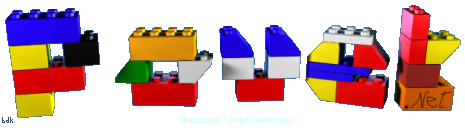image spectrumizer
category: code [glöplog]
can't say how common it is. It is a feature of BMP2SCR and I'm using it quite often. but saving the workspace with batch conversion from command line might help.
btw I don't say that I'need this feature in img2spec asap. i'm just talking about the case when GUI is needed for batch conversion.
there is more interesting features to do: masking of brightness clashing or color clashing or playing with different texture styles. but I really don't know how to formalize that algorhythms :)
btw I don't say that I'need this feature in img2spec asap. i'm just talking about the case when GUI is needed for batch conversion.
there is more interesting features to do: masking of brightness clashing or color clashing or playing with different texture styles. but I really don't know how to formalize that algorhythms :)
@sol_hsa, just to give an example of the usefulness of .avi conversion: to make the candle light animation in this prod, we took a looped recording of a real candle, converted it into appropriate size/part of the screen using virtualdub and then batch converted it using bmp2scr. The individual frames were then individually edited by a pixel artist to make them look good. There are about 60 frames there, if I remember correctly. Just imagine doing this kind of job without an automated avi-convertor.
I'm pretty sure there are ways to turn an avi into a bunch of bmp:s which you can then batch process, though?
Yes, sure. But all of these methods will be less immediate. Please let me be clear: I am not trying to say you must do it - you've done stellar job as is. I am just explaining why this is a good feature to have.
sol: you should not go for ordered dither.
i did a quick test for the default 2 colors per tile:

i did a quick test for the default 2 colors per tile:

dither are so 80x in the Russian programs xD
Quote:
sol: you should not go for ordered dither.
i did a quick test for the default 2 colors per tile:
No idea what you mean. There are bunch of different ordered dither kernels, you can adjust the offset of said kernels and adjust the strength of the dither as well. In that picture the dither is way too strong.
There's also error diffusion dither with a bunch of different kernels and other options.
Or if you're comparing this program with the output of some other, well, good for you, use whatever works. The sources to my tool are also available, and pull requests are welcome, if you feel like contributing.
Also,


sol: oh uh i forgot what i meant. here's an image with the 64 colors to make up for my silly post


You can try Con18. Photos in Info Guide are converted there. It allows to have a part of picture with diamond dithering (with specail brush) and has a number of graphic modes. Sources included :)
If it hasn't already been mentioned or put into the program, the ability to "nudge" the source image +/-X and +/-Y might be nice, to help edges line up with tile boundaries.
You can move around and even scale the image in Con18 :)
any tips on what to use after the conversion?
i tried zx paintbrush but although workable it's not really user friendly imho :/
i tried zx paintbrush but although workable it's not really user friendly imho :/
Quote:
If it hasn't already been mentioned or put into the program, the ability to "nudge" the source image +/-X and +/-Y might be nice, to help edges line up with tile boundaries.
the feature is there..
Been playing with this during the weekend, does the job very well and has a lot of tweakables, perfect for me! :)
One thing I'd really love is an export to assembly code, for the different screenmodes etc. this converter supports.
I added support for a couple of c64 formats to the converter..

..however, I'm far too lazy to set up a c64 devel environment and learn c64 devel at this point to verify whether I'm outputting garbage or not. The conversion itself works and is within legal limits for the modes, but I'm not entirely sure the output binary is in the correct form, order, or anything.
Just, you know, throwing this out there if someone is interested.

..however, I'm far too lazy to set up a c64 devel environment and learn c64 devel at this point to verify whether I'm outputting garbage or not. The conversion itself works and is within legal limits for the modes, but I'm not entirely sure the output binary is in the correct form, order, or anything.
Just, you know, throwing this out there if someone is interested.