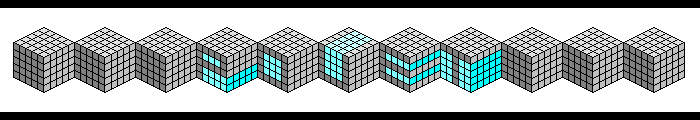The "Run Prods on Emulators" Thread
category: general [glöplog]
Quote:
I heard it was common practice to develop software on emulators rather than real hardware - isn't that right?
Sure, but the highest priority is still getting the stuff to work on the real hardware. If it happens to run in an emulator, then that's a nice bonus.
And most importantly, if something doesn't work, then the emulator has to be fixed (or configured properly). Whoever made the demo can't really do much about that.
Quote:
And most importantly, if something doesn't work, then the emulator has to be fixed (or configured properly). Whoever made the demo can't really do much about that.
Well, it used to work on the emulator but not on the latest version, so I suppose I'll have to do without or just watch the video. And I don't really mean to nag, even though I asked the programmer of WinUAE directly on the English Amiga Board. No reply after half a day, but I know he's VERY busy.
Quote:
No reply after half a day
People should of course reply immediately when you have a problem running demos on emulators because they have nothing else to do...
Quote:
Quote:No reply after half a day
People should of course reply immediately when you have a problem running demos on emulators because they have nothing else to do...
I've always been an impatient bastard.
Quote:
Well, it used to work on the emulator but not on the latest version
So you expect the demo makers to "fix" their demo four years later for one specific WinUAE version?
It would make more sense to report the actual bug to the WinUAE developers. Do it.
Quote:
It would make more sense to report the actual bug to the WinUAE developers. Do it.
I have, already. They've got in touch, it's some kind of bug causing a black screen. I also think it may be down to my config, although it worked fine on the old version.
I've given up trying to get it working on the most recent versions of WinUAE and just gone back to 3.1.0 instead. But at least it's been reported.


Maali, wrong thread
g0blinish. i don't think so!
Maali, indeed - what do you lost in teh Settings dialog?
For your information, I sent detailed logs to Toni Wilen and he's identified the problem.
I don't appreciate the WinUAE Quickstart dialog being invaded by Scientologist Travolta ;) Especially when I don't get the joke. :/
I don't appreciate the WinUAE Quickstart dialog being invaded by Scientologist Travolta ;) Especially when I don't get the joke. :/
ok, returning to the topic, is this demo really an OCS one?
I've managed to run it only in AGA mode (020/none), having also added 8mb of RAM.
Otherwise (in A500 config + 020 + 8mb Z3 memory, not saying about plain A500+512+512) it shows "odfruć monitor" with further upturned polish text...
I've managed to run it only in AGA mode (020/none), having also added 8mb of RAM.
Otherwise (in A500 config + 020 + 8mb Z3 memory, not saying about plain A500+512+512) it shows "odfruć monitor" with further upturned polish text...
Here's another one I can't get working now:
Momentum by Nah-Kolor
I select my A4000/040 config and up the processor to 060 and it always either Gurus or flickers repeatedly and that's it.
Anyone know the closes WinUAE spec needed to run this?
Momentum by Nah-Kolor
I select my A4000/040 config and up the processor to 060 and it always either Gurus or flickers repeatedly and that's it.
Anyone know the closes WinUAE spec needed to run this?
Try disbaling JIT?
Quote:
Try disbaling JIT?
Already did, no joy.
Maybe the Task info in the Guru might help?
The error I get is:
But I'm not sure how to read Guru Meditation codes correctly.
Quote:
8000 0006 07C0D848
But I'm not sure how to read Guru Meditation codes correctly.
This applies to running old demos. They had compatibility issues with future hardware and OSes that hadn't been announced yet ;) Some demos released today can also have the same issues, and the tips apply to emulators too.
Yeah, report emulator issues on EAB, just make sure it's an emulation issue first and not inexperience. The definition is: tested working on real hardware but not in emulator with config matching hardware.
Agree with Britelite, the only concern is whether the demo runs correctly on real hardware. Emulators are a secondary concern, they have to follow the hardware, not vice versa.
Yeah, report emulator issues on EAB, just make sure it's an emulation issue first and not inexperience. The definition is: tested working on real hardware but not in emulator with config matching hardware.
Agree with Britelite, the only concern is whether the demo runs correctly on real hardware. Emulators are a secondary concern, they have to follow the hardware, not vice versa.
Toni Wilen eventually nailed it for me: the default stack size was too small, and the demo didn't change it for its execution.
And that did the trick. Thanks, Toni!
Quote:
Try typing "stack 60000" before running the demo from CLI.
And that did the trick. Thanks, Toni!
Here's one for the WinVICE users out there:
I'm trying to run this demo, http://www.pouet.net/prod.php?which=1459, and it won't get past the large scroller part.
I have enabled "true drive emulation", but what else could I do to try and make this demo run on this emulator, and possibly others like it? It is set to PAL, I think.
I'm trying to run this demo, http://www.pouet.net/prod.php?which=1459, and it won't get past the large scroller part.
I have enabled "true drive emulation", but what else could I do to try and make this demo run on this emulator, and possibly others like it? It is set to PAL, I think.
> and it won't get past the large scroller part.
same for linux-based x64 svn rev.29385
same for linux-based x64 svn rev.29385
use x64sc. x64 is for weaker hardware, supposedly.
Quote:
use x64sc. x64 is for weaker hardware, supposedly.
Nope, didn't work there neither. I've asked the people on Lemon64, and they're just as stumped as me at not getting it to work in WinVICE at all.
Wonder if there's any emulators out there more accurate and newer than this one? :)
Works with hoxs64 v1.0.8.8. Even though this emulator supports opposing joystick directions, I didn't manage to pass the finger part as intended, but you can skip it with the monitor, see StingRay's comment.
BTW: ccs64 v3.9.2 and micro64 1.00.2013.05.11 Build 714 both have the same problem as WinVICE v2.4.24-x86-r30488
BTW: ccs64 v3.9.2 and micro64 1.00.2013.05.11 Build 714 both have the same problem as WinVICE v2.4.24-x86-r30488