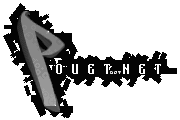Raspberry Pi
category: code [glöplog]
Real men use FPGAs.
not sure. both I hope.
First demo ever to be run on a Raspberry Pi...? Obviously it had to be this one. It's the law.
Planet Hively on Raspberry Pi
(Built on Debian with no hitches after installing libsdl1.2-dev and changing the makefile to 'linux'. The hardest bit was finding a copy of the demo that actually included the .hvl files...)
Planet Hively on Raspberry Pi
(Built on Debian with no hitches after installing libsdl1.2-dev and changing the makefile to 'linux'. The hardest bit was finding a copy of the demo that actually included the .hvl files...)
Well done, gasman!
Nice one. Mine arrived a couple of days ago, I have to go pick up a power supply after work today.
Hmm, I've heard some rumours that Pi's GPU can't be directly programmed (which is bullshit I think), so there's a question if there will be a separate RaspPi machine section at Pouet. Someone could so a proper Pi production to show what the hardware's capable of.
AFAIK they're just not releasing the specs of the GPU because it's BroadCom's proprietary NDA-protected thing. I don't think there's anything actually in place to stop people trying.
With all this wait to be able to buy a raspberry pi, maybe it would be wise to wait for a similarly priced machine based on an Allwinner A10.
I could compile all our standard trash for it quickly, I suppose, but it seems hard to get one of these. Signing up for some lame mailing list is all I find so far.
@Subi In that case, fuck off BroadCom. I don't like this GPU, it is scratched! :)
Marq: If you signed up for the lame mailing list when it opened on Feb 29th, you should be seeing the results very soon (= in the next week or two). At least four people I know have received their invitations to order from RS in the last two days.
Either way, your SDL demos are fairly high on my list, so they will get ported soon somehow... :-)
Either way, your SDL demos are fairly high on my list, so they will get ported soon somehow... :-)
I received my "invitation" today. It only took 3 months. Plus 3 weeks for estimated shipping time.
ain't got invitation yet =(
Got mine finally, and I signed up on the first day. ^_^ But I'm going to have to wait for the weekend to try it out.
Ordered mine now. Now I need a small HDMI / DVI monitor.
http://www.raspberrypi.org/phpBB3/viewtopic.php?f=34&t=6332
Useful thread for those wanting to try a boot sector intro.
Useful thread for those wanting to try a boot sector intro.
Real men build shit from scratch with discrete TTL logic.
Real men build shit from scratch with relay and wires. Lot of them.
http://web.cecs.pdx.edu/~harry/Relay
http://web.cecs.pdx.edu/~harry/Relay
Electricity is for pussies anyway.
real men make real time wild demos by coming to parties and getting wild.
http://www.raspberrypi.org/phpBB3/viewtopic.php?f=43&t=6120&start=25
An open GPU could lead to very interesting projects or learning experiences :(
Quote:
The camera modules outputs raw data direct to the GPU. There it goes through about 17 stages of processing (Debayering, lens correction, black level, gain control, AWB, scaling, cropping, distortion etc). This is all done in real time at 30fps because it's all done in HW under control of the GPU software. The GPU can then also HW encode to JPEG a single capture at full res, or send a lower rez processed stream to the H264 encoder which can encode at 1080p30. Once all that is done, the results are/will be sent to Linux running on the Arm.
Quote:
The only way to access the data whilst its going through the pipeline is with a SW stage running on the GPU, and even then you can only inject them at certain points. BUT, because they run on the GPU, you cannot get at them.
I think we should be able to provide raw data (straight off the sensor so Bayer in whatever format the sensor output), but them you lose all the speed.
It might be possible to give programatic access to turn off various stages in the ISP, but no promises.
An open GPU could lead to very interesting projects or learning experiences :(
Mkay.. I got my Pi today. And I'd like to try Gasman's ported demo :)
F6: Your wish is my command! Unfortunately the process isn't very streamlined right now, as it involves bits of library installation and fiddling with drivers. (There's a definite opportunity for someone who knows their shit regarding Linux and bootloaders and stuff to come up with a proper distribution system for RasPi demos. Self-contained bootable images that can be copied to a FAT partition on the SD card and booted via a GRUB-style menu, perhaps?)
Anyway, starting from the command prompt of a fresh Debian Squeeze installation with internet access, here's what you need to do:
Anyway, starting from the command prompt of a fresh Debian Squeeze installation with internet access, here's what you need to do:
Code:
# kick the somewhat dodgy audio driver into working:
sudo apt-get install alsa-utils
sudo modprobe snd_bcm2835
sudo amixer cset numid=3 1
# (change the 1 to 2 if you're using HDMI audio rather than the audio jack)
# install SDL:
sudo apt-get install libsdl1.2-dev
# download and unpack my build of the demo:
wget http://zxdemo.org/extra/raspi/planethively-raspi.tar.gz
tar xzf planethively-raspi.tar.gz
# launch x11:
startx
# Run it from the terminal (bottom left menu -> Accessories -> LXTerminal):
cd planet_hively
./planethively
Aha, I think you might just have solved my audio problem. :)
BTW it may be wise to do sudo apt-get update before anything else