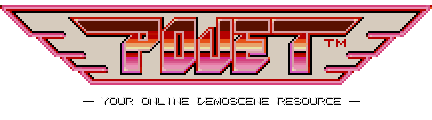farbrausch demo tools open source
category: code [glöplog]
ryg
I hope you'll excuse me asking for one more clarification. Are the blue and purple Perlin Displace Ops animatable? If no, is it a bug that they have Animate buttons? If yes, how to make them animate the mesh? Thank you.
I hope you'll excuse me asking for one more clarification. Are the blue and purple Perlin Displace Ops animatable? If no, is it a bug that they have Animate buttons? If yes, how to make them animate the mesh? Thank you.
They can't be animated. This used to be allowed in GenThree and I guess we never removed the animate flag.
@ ryg: pls check mail ... thanks
Hi
Dues to the interest of this thread and the number of message, i suggest to use a dedicated forum for werkkzeug and others Farbrausch tools. We could better organise infos and raise the use of this amazing demotool in tribute to Farbrausch for this gift :)
I've created one here : http://werkkzeug.freeforums.org/
Many thanks to Farbrausch !
Dues to the interest of this thread and the number of message, i suggest to use a dedicated forum for werkkzeug and others Farbrausch tools. We could better organise infos and raise the use of this amazing demotool in tribute to Farbrausch for this gift :)
I've created one here : http://werkkzeug.freeforums.org/
Many thanks to Farbrausch !
also do note that there's both a bug tracker and a wiki on the github page :)
There already are several werkkzeug forums. None of them have trumpets in their background. :|
lol. animated genmesh ops. yeah. see how old... and vs2.0 didn't have vertex textures to do so. :D
why would you need vertex textures for this? GenThree and early versions of wz3 did support animating most mesh ops, including perlin displace - that's how the "wavy grid" scene in candytron works, for example. but it wasn't that useful and relatively big so we took it out.
in the current wz3, there's no way to animate mesh ops (other than setting up skinning and animating that at the scene level), not only because there's no infrastructure to do so, but also because the run-time part of operator execution (the "Exec" phase) doesn't traverse that far down the tree anymore.
in the current wz3, there's no way to animate mesh ops (other than setting up skinning and animating that at the scene level), not only because there's no infrastructure to do so, but also because the run-time part of operator execution (the "Exec" phase) doesn't traverse that far down the tree anymore.
ahh so. then how i'd do some wobble geometry in wz3 if there's no animating meshes in software anymore. just the scene level "hardware models" to do so?
btw. what do you think I know about that... ryg? :D
btw. what do you think I know about that... ryg? :D
Skinning. Which in the case of Wz3 is all software to support shadow volumes more or less efficiently.
but will candytron 2 be as good as variform 2?
also: awesome :)
also: awesome :)
Shadow volumes?
Check Legend of Grimrock.
Check Legend of Grimrock.
Bellend of Grimcock
is exist a enhenced documentation for operators than the official page http://support.werkkzeug.com/3te/listofoperators.html ?
no, we only ever documented the ops that are in the texture edition.
ok thanks, it's already nice. i'm going to create a local copy and i'll try to add new.
or you could just update the copy in https://github.com/farbrausch/fr_public/tree/master/werkkzeug3/data/help :)
erf sorry i didn't see it, thks
way to go guys *thumbs up*
ok, i tried again debris_9241.k loaded in wz3; on demo-settings (debris v2m track loaded in) ..project exported to *.kx -> 478 KB (490.083 Bytes)
demo player compiled - without (datasection) -> compressed -> 170 kbyte
ogg,png etc - all disabled
linkedIn option active - compiled & compressed : 236 kbyte
another question for intro mode : "It´s possible to get an intro *.k project to understand to combine mini mesh op´s
for example : platinum intro -- would be cool
and pls look on gmx ;)
thanks
demo player compiled - without (datasection) -> compressed -> 170 kbyte
ogg,png etc - all disabled
linkedIn option active - compiled & compressed : 236 kbyte
another question for intro mode : "It´s possible to get an intro *.k project to understand to combine mini mesh op´s
for example : platinum intro -- would be cool
and pls look on gmx ;)
thanks
ok, i tried again debris_9241.k loaded in wz3; on demo-settings (debris v2m track loaded in) ..project exported to *.kx -> 478 KB (490.083 Bytes)
demo player compiled - without (datasection) -> compressed -> 170 kbyte
ogg,png etc - all disabled
linkedIn option active - compiled & compressed : 236 kbyte
another question for intro mode : "It´s possible to get an intro *.k project to understand to combine mini mesh op´s
for example : platinum intro -- would be cool
and pls look on gmx ;)
thanks
demo player compiled - without (datasection) -> compressed -> 170 kbyte
ogg,png etc - all disabled
linkedIn option active - compiled & compressed : 236 kbyte
another question for intro mode : "It´s possible to get an intro *.k project to understand to combine mini mesh op´s
for example : platinum intro -- would be cool
and pls look on gmx ;)
thanks
ryg
Found several GUI bugs in parameter window with Large Fonts on at 1920x1080 resolution (Win7 64, latest Nvidia drivers):
1. In Timeline view with any Event selected the following parameters are not shown: Disable Event, Flags.
2. In Spline view with any Spline selected the following parameters are not shown: Channels, Kind, Interpolation.
3. In Scene view with any Node selected:
a) the following parameters are not shown: Node Name, Mesh Name, Matrix.
b) the para window itself is cut right below Scale parameter (even in Small Fonts mode).
How can that be fixed? Small fonts are quite hard on the eyes and your help would improve things so much.
Thank you.
Found several GUI bugs in parameter window with Large Fonts on at 1920x1080 resolution (Win7 64, latest Nvidia drivers):
1. In Timeline view with any Event selected the following parameters are not shown: Disable Event, Flags.
2. In Spline view with any Spline selected the following parameters are not shown: Channels, Kind, Interpolation.
3. In Scene view with any Node selected:
a) the following parameters are not shown: Node Name, Mesh Name, Matrix.
b) the para window itself is cut right below Scale parameter (even in Small Fonts mode).
How can that be fixed? Small fonts are quite hard on the eyes and your help would improve things so much.
Thank you.
ugh quickyman. 168k intro compile with the complete oplist. just the few experimentals and some shadered ops out. fixed dialog and shadows.
@yumeji - let me know .. how ;)
ryg said : ...no, debris uses demo not intro builds ... mhhh.
because i dont will change something what will make to much differences in quality of endresult.
ryg said : ...no, debris uses demo not intro builds ... mhhh.
because i dont will change something what will make to much differences in quality of endresult.
nah it doesn't. and like i said. i compiled the standard intro player with the debris blob without the loader tune and using a mostly uncommented oplist. also just added the shadow option to the dialog. and left out rygdxt to save space or just cause the linker is blind to find the compress function. somehow the vs compile chain still fucks up sometimes here. :D
at the end it's bascily a small ultra set.
at the end it's bascily a small ultra set.