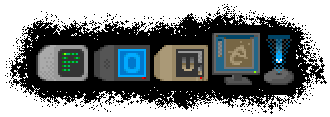8-bit Coding for everybody: WUDSN IDE Video Tutorial online
category: code [glöplog]
WUDSN IDE is a free Eclipse based IDE to create 6502 assembler projects.
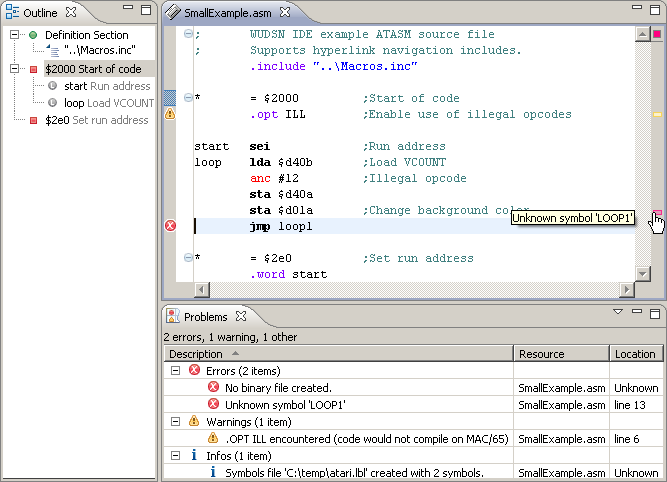
Since the IDE is rather mature now I started to create video tutorials and got a lot a positive feedback.
So I post them here to encourage everybody to go and make a demo about it - 8 bit are enough.
The first part goes from installation to the first rasterbars in 6 minutes.
Part 1: Introduction, Installation and Use
The subsequent parts handle configuration and features.
Part 2: Setting up Perspective, Views and Editors
Part 3: Setting up Editors and File Extensions correctly
Part 4: Syntax Highlighting and Content Assist
Theres more to come when the next version of the IDE is out.
Then I'll create a video tutorial how to create a proper retro demo including gfx and msx.
So finally all you shaders and ray marchers can prove that you still know how to do real code ;-)
JAC!
This looks fucking great! On it.
Looks great, will try it.
Forgot to mention:
- Supports Atari VCS, Atari 8-bit and C64 compilers and emulators.
- HexEditor and Graphics Converter included (beta)
- Running and tested under Win, Mac OS X and Linux
Any feedback is welcome, of course.
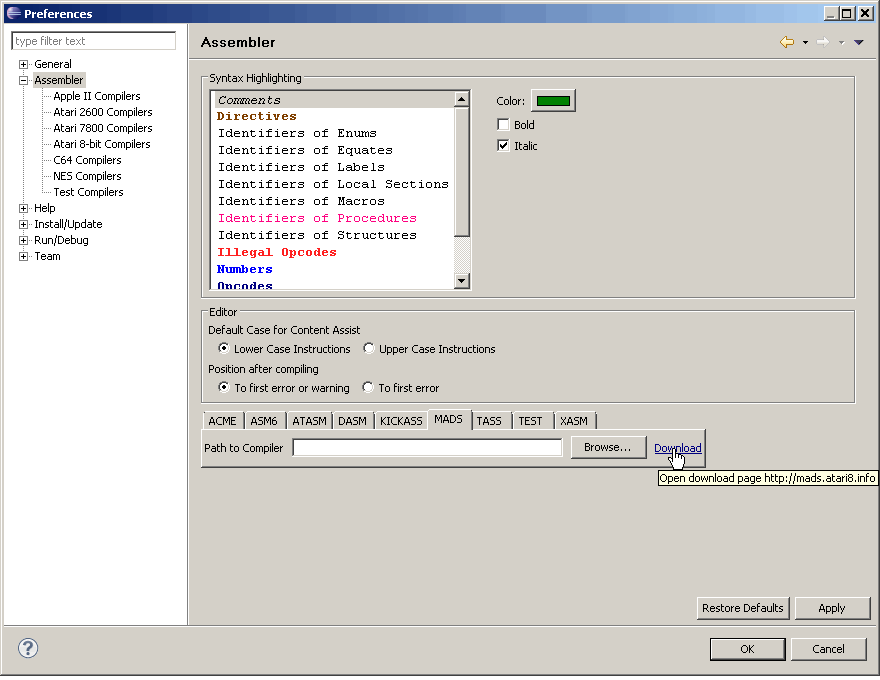
- Supports Atari VCS, Atari 8-bit and C64 compilers and emulators.
- HexEditor and Graphics Converter included (beta)
- Running and tested under Win, Mac OS X and Linux
Any feedback is welcome, of course.
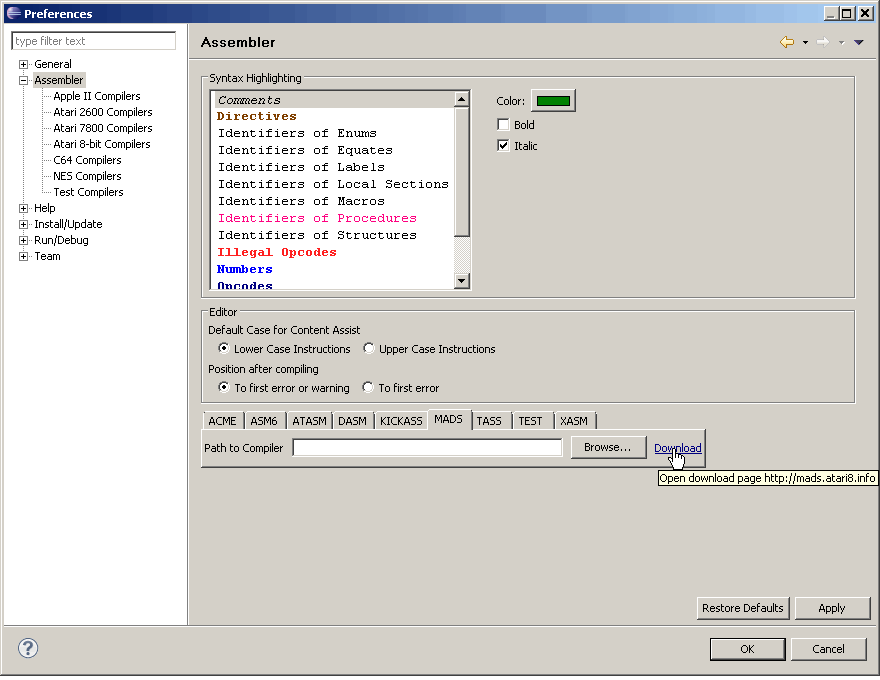
Oric support? ;-)
That's great! I am gonna definitelly look at this. Was trying crossdev tools for C64 recently and so I should try this too.
FUCK ECLIPSE!
well, this is worth GOLD!
good job!
will dive into 8-bit-assembler again i guess!
good job!
will dive into 8-bit-assembler again i guess!
@xeron: Would be faily easy and staightforward. All you need is an XML file and 3 small Java classes to get all features. Since the IDE itself is implemented via extension points, you can even create this yourself as plugin - no changes to the IDE required. I added the parts for the platforms on which I actually develop, so I can ensure the correctness. The Apple II support (in development by Nick Westgate, the developer of the Apple II emulator) is also added this way.
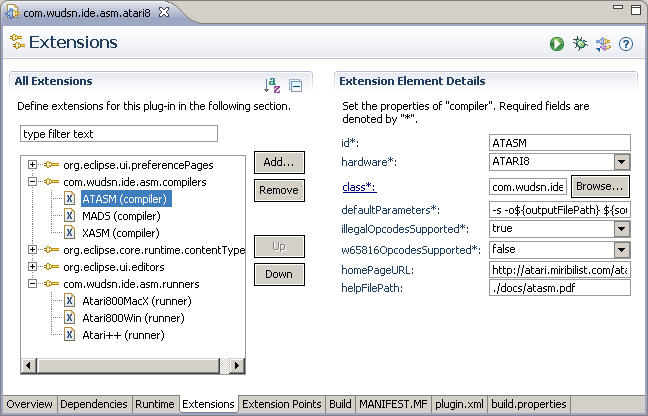
Also for a simple start you can use Mad Assembler (MADS) with option "h-" and the "User Defined Application" to link the result and start the emu with a small script. Many people use this also in more complex cases.
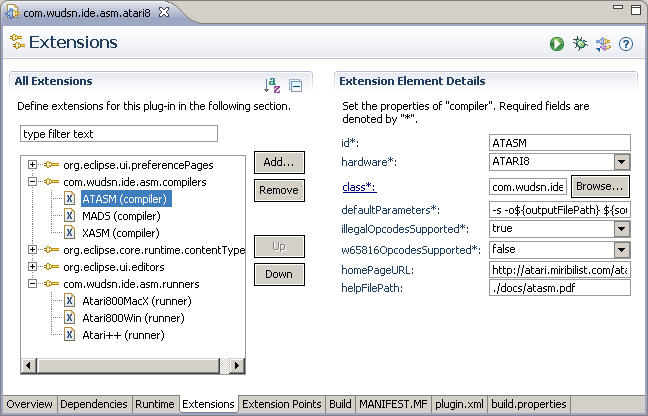
Also for a simple start you can use Mad Assembler (MADS) with option "h-" and the "User Defined Application" to link the result and start the emu with a small script. Many people use this also in more complex cases.
Now this is something cool !!
Two more tutorials are online now. In particular part 6, which describes the content outline and navigation possiblities via file names, labels and identifiers - even across include files.
Part 5: Working with Projects, Folders and Files
Part 6: Content Outline and Navigation - the Heart of the the IDE

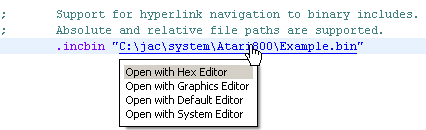
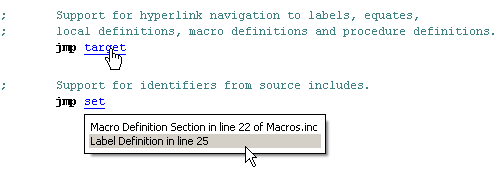
Part 5: Working with Projects, Folders and Files
Part 6: Content Outline and Navigation - the Heart of the the IDE

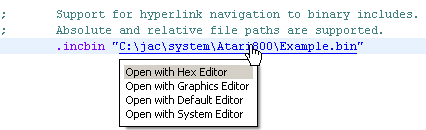
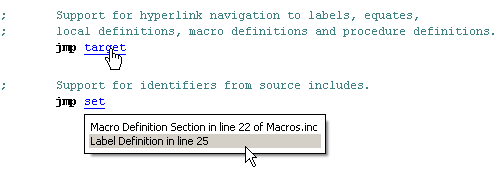
Nice. :)
Nice tutorials.
Imagine that for the 68000 and Amiga!! Would make my life SO much easier!
@djh0ffman Same answer as for Oric. As long as the syntax of the source follows the common ASM approach "label/opcode/operand/comment" you can actually add anything to this via extensions points without modification to the IDE. All I'd have to do is add a new value in the "Hardware" section ;-)
Installs on Eclipse 3.6.2 Helios, but doesn't show up with new menu-entries. I can't find any new functions...
Eclipse scares me...the last time i used it, i installed it and created a "Workbench" folder on my desktop (just temp to test). everything was going ok, so i decided to delete the test Workspace (within eclipse) and it trashed my entire desktop!!
it didnt trash it to the recycle bin either -it wiped those bytes off the face of the planet and gave me a lot of pain! :( very dumb.
but this plugin looks cool nonetheless
it didnt trash it to the recycle bin either -it wiped those bytes off the face of the planet and gave me a lot of pain! :( very dumb.
but this plugin looks cool nonetheless
I tell you if I manage to install it ;)
@cryer: After installation you should have an "Assembler" section in the preferences where can configure the compilers (separate download, see installation guide).
The "Assmembler" menu in the main menu bar appears only if an assembler file (identified by the extension) iis opened. In the tutorial I create "Rainbow.asm" and the menu entry appears plus the toolbar button becomes active.
@button: Obviously that was really bad luck. I have been using Eclipse for more than 7 years now on all kind of machines and platforms. I never experienced something like that. Also I is not as resource consuming as many people state, unless you install all that J2EE/C++/WebWhatever bunches of plugins. The WUDSN IDE requires not more than 50 MB on the HD (49 Eclipse, 1 MB plugin) and runs fine on a 5 year old T23 with 1GHz and 256MB. So it even supports retro-PCs ;-)
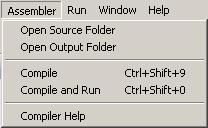
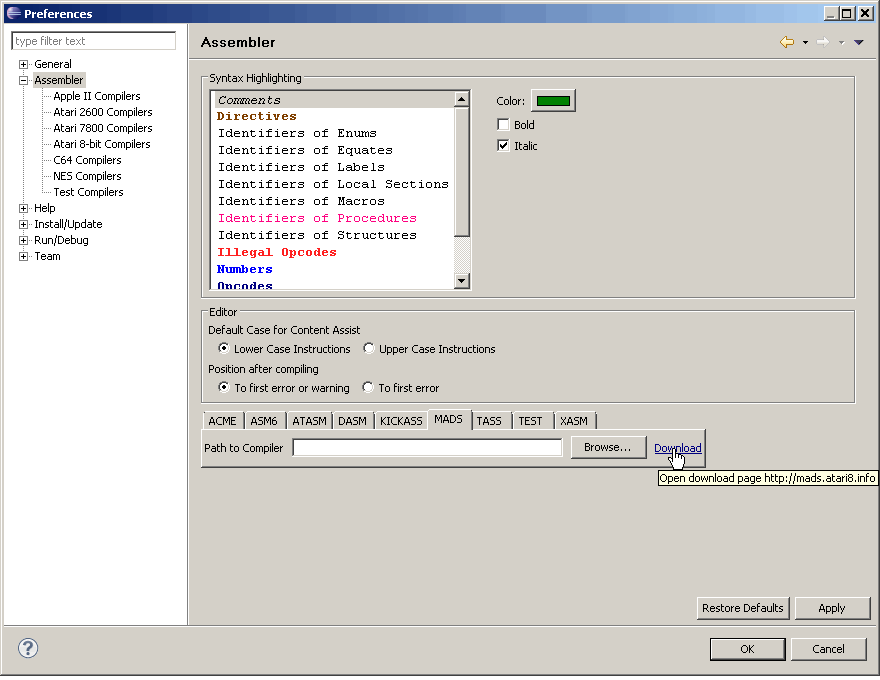
The "Assmembler" menu in the main menu bar appears only if an assembler file (identified by the extension) iis opened. In the tutorial I create "Rainbow.asm" and the menu entry appears plus the toolbar button becomes active.
@button: Obviously that was really bad luck. I have been using Eclipse for more than 7 years now on all kind of machines and platforms. I never experienced something like that. Also I is not as resource consuming as many people state, unless you install all that J2EE/C++/WebWhatever bunches of plugins. The WUDSN IDE requires not more than 50 MB on the HD (49 Eclipse, 1 MB plugin) and runs fine on a 5 year old T23 with 1GHz and 256MB. So it even supports retro-PCs ;-)
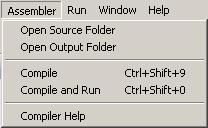
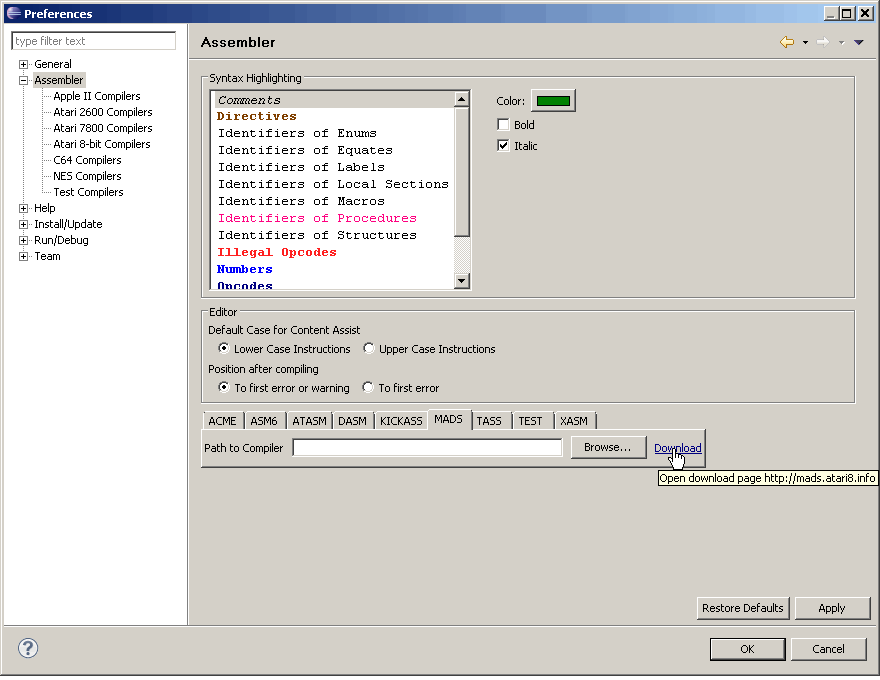
I like WUDSN, its great and the installation was easy after reading the instructions on the page (am i the only one who prefers written manuals instead of videos, tho?).
Since im a total noob when it comes to asm i decided to start off with some cbm64/6502 code since theres a lot of information on the net.
I have to admit im kind of lazy and havent progressed beyond a flickering screen yet, but im sure i will be slowly getting there.
So kudos to JAC for this nice multiplatform 8bit IDE, even tho you are mostly (if not entirely) active on the Atari machines.
Oh and if anybody knows a good structured and comprehend 6502asm coding tutorial for beginners im all ears since i find so much information of all ages on the net im kinda overwhelmed :)
Since im a total noob when it comes to asm i decided to start off with some cbm64/6502 code since theres a lot of information on the net.
I have to admit im kind of lazy and havent progressed beyond a flickering screen yet, but im sure i will be slowly getting there.
So kudos to JAC for this nice multiplatform 8bit IDE, even tho you are mostly (if not entirely) active on the Atari machines.
Oh and if anybody knows a good structured and comprehend 6502asm coding tutorial for beginners im all ears since i find so much information of all ages on the net im kinda overwhelmed :)
@wysiwtf check this out: http://www.bombjack.org/commodore/
...was my fault, I expected at least some menu-entries while creating new asm-files. But ok, so I have to create some asm-files and edit later on. How can I always open my Files with an acme-association?
@cryer: Now you have reached the point where the long feature list does help the first time user. Therefore I decided to create the videos. They are not long but I think they anwser the questions are going tol come across. Configuration of the file extensions is explained Part 3: Setting up Editors and File Extensions correctly
@wysiwtf: Since I implemented the C64 support in a kind of "dry run" and my first C64 demo is still at position 5 of my long lit, I'm looking forward to you bug reports ;-)
@wysiwtf: Since I implemented the C64 support in a kind of "dry run" and my first C64 demo is still at position 5 of my long lit, I'm looking forward to you bug reports ;-)
@wood
that looks... pretty ugly but quite resourcefull =)
gonna check it out, tya!
that looks... pretty ugly but quite resourcefull =)
gonna check it out, tya!
Add a counter for circles in each line and this will be the best IDE for 8 bit programming. But that would maybe be to hard i have no idea.