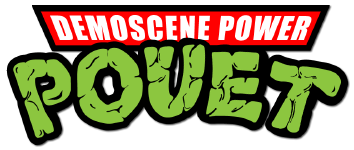I'd like some Linux users to try my game
category: general [glöplog]
It's a Super Dodge Ball remake
I'd like to know if it runs on your Linux box. And if so, do you get sound.
The README is in the tarball, with requirements and controls.
Feedback is welcomed.
Thanks
I'd like to know if it runs on your Linux box. And if so, do you get sound.
The README is in the tarball, with requirements and controls.
Feedback is welcomed.
Thanks
game runs with sound here. but i find the default controls awful.. why ijkl and not arrow keys? might be better to play with a gamepad anyway though. also why is the default number of players zero?
other than that, funny game.. even though i can't figure things out :D
other than that, funny game.. even though i can't figure things out :D
looks like it's made vor vi users...
Draws a window which disappears then
I know I've got GLX version: 1.3 & OpenGL version string: 2.1.2 NVIDIA 173.14.27 & I get the same with no sound. Haven't got the "Clean" font but I do have the other.
Quote:
./sdodgeball: symbol lookup error: ./sdodgeball: undefined symbol: glGenFramebuffers
I know I've got GLX version: 1.3 & OpenGL version string: 2.1.2 NVIDIA 173.14.27 & I get the same with no sound. Haven't got the "Clean" font but I do have the other.
Sorry forgot x86 pae Lucid.
how about updating your nv driver?
Very old card - OpenGL vendor string: NVIDIA Corporation
OpenGL renderer string: GeForce FX 5100/AGP/SSE2.
I'll try it on my work machine before [other] work tomorrow am. But thanks.
OpenGL renderer string: GeForce FX 5100/AGP/SSE2.
I'll try it on my work machine before [other] work tomorrow am. But thanks.
Quote:
Ah yes, the age-old sales pitch of all Linux game developers.I'd like some Linux users to try my game
Well... I haven't played video games in many years, but gave it a try for you.
First off, I don't have a start button on my keyboard, so the "push start" instructions were useless. After randomly pressing keys the game began. Unfortunately I didn't get a chance to play the game because I didn't know which keys are used to control the player(s). Random key bashing had no effect. Or maybe it did. I'm not sure because it was impossible to tell which side was me and which side was the CPU.
First off, I don't have a start button on my keyboard, so the "push start" instructions were useless. After randomly pressing keys the game began. Unfortunately I didn't get a chance to play the game because I didn't know which keys are used to control the player(s). Random key bashing had no effect. Or maybe it did. I'm not sure because it was impossible to tell which side was me and which side was the CPU.
Okay, so there's a readme file. Sorry, I'm used to just putting in a quarter and playing.
Having said that:
P - Start-Pause
X - Shoot-Catch
Z - Pass-Dodge
I - Up
K - Down
J - Left
L - Right
That's a joke, right? I mean, why not just use the cursor keys?
Having said that:
P - Start-Pause
X - Shoot-Catch
Z - Pass-Dodge
I - Up
K - Down
J - Left
L - Right
That's a joke, right? I mean, why not just use the cursor keys?
The reason I did not use the keyboard arrows as default is because of the keycodes returned.
At one point during dev, I upgraded my Linux distro and the keycodes changed for the up,down,left,right.
Only reason I could find was the x config, which was now automatically detecting my keyboard.
I was hoping for higher compatibility by using only alphabetic keys.
I highly recommend a gamepad.
@ringofyre: glGenFramebuffers is part of the FBO extension. Maybe your card doesn't support or driver is too old.
At one point during dev, I upgraded my Linux distro and the keycodes changed for the up,down,left,right.
Only reason I could find was the x config, which was now automatically detecting my keyboard.
I was hoping for higher compatibility by using only alphabetic keys.
I highly recommend a gamepad.
@ringofyre: glGenFramebuffers is part of the FBO extension. Maybe your card doesn't support or driver is too old.
just recompile the kernel and the keys will be fine again
@nemesis: After a while on the title screen, a demo match automatically starts. This changes the settings.
It didn't bother me but I can fix that.
It didn't bother me but I can fix that.
@Rowley Birkin: Joking or serious?
Wow, this is one big advertisement for Linux gaming right here!
(serious)
(serious)
the old nvidia-card supports glGenFramebuffers but in a different extension (or whatever it's called. see similar problem here.
according to the keys.. you seriously check for raw keycodes? there's something called virtual-keys..
according to the keys.. you seriously check for raw keycodes? there's something called virtual-keys..
SDL library for the key input at least (will make your life easier).
BTW runs ok here, Ubuntu 10.04, ATI graphics card, closed drivers.
BTW runs ok here, Ubuntu 10.04, ATI graphics card, closed drivers.
@ nemesis : here's part of my code.
XEvent e;
if( XCheckIfEvent( mDpy, &e, _checkInput, ( XPointer )mXid ) )
{
if( e.type == KeyPress || e.type == KeyRelease )
{
if( e.xkey.keycode >= 0 && e.xkey.keycode < 128 )
{
PressBtn( e.xkey.keycode, e.type == KeyPress );
}
}
}
What do you think? XKeyEvent only contains 'keycode' that I can use
XEvent e;
if( XCheckIfEvent( mDpy, &e, _checkInput, ( XPointer )mXid ) )
{
if( e.type == KeyPress || e.type == KeyRelease )
{
if( e.xkey.keycode >= 0 && e.xkey.keycode < 128 )
{
PressBtn( e.xkey.keycode, e.type == KeyPress );
}
}
}
What do you think? XKeyEvent only contains 'keycode' that I can use
@plainoldsagacity: Thanks, I've been working on this for almost 2 years now.
It runs and it has sound.
Issues:
- I could not change the resolution
- After closing the window, it had disabled the keypress repeat on my keyboard. It was kind of annoying :-/
Sorry don't have to time to do actual game testing, don't know the original game anyway :-/
Test machine:
Debian GNU/Linux x86_64 testing/unstable (current and updated)
mot@bones:/tmp$ cat /proc/cpuinfo | grep "model\ name"
model name : AMD Phenom(tm) II X4 940 Processor
mot@bones:/tmp$ cat /proc/driver/nvidia/cards/0
Model: GeForce 9600 GT
Video BIOS: 62.94.11.00.03
Card Type: PCI-E
mot@bones:/tmp$ cat /proc/driver/nvidia/version
NVRM version: NVIDIA UNIX x86_64 Kernel Module 256.35 Wed Jun 16 18:42:44 PDT 2010
mot@bones:/tmp$ uname -a
Linux bones 2.6.32-5-amd64 #1 SMP Fri Sep 17 21:50:19 UTC 2010 x86_64 GNU/Linux
mot@bones:/tmp$ Xorg -version
X.Org X Server 1.7.7
Release Date: 2010-05-04
mot@bones:/tmp$ fortune
If God didn't mean for us to juggle, tennis balls wouldn't come three to a can.
Good luck with your game! :-)
Issues:
- I could not change the resolution
- After closing the window, it had disabled the keypress repeat on my keyboard. It was kind of annoying :-/
Sorry don't have to time to do actual game testing, don't know the original game anyway :-/
Test machine:
Debian GNU/Linux x86_64 testing/unstable (current and updated)
mot@bones:/tmp$ cat /proc/cpuinfo | grep "model\ name"
model name : AMD Phenom(tm) II X4 940 Processor
mot@bones:/tmp$ cat /proc/driver/nvidia/cards/0
Model: GeForce 9600 GT
Video BIOS: 62.94.11.00.03
Card Type: PCI-E
mot@bones:/tmp$ cat /proc/driver/nvidia/version
NVRM version: NVIDIA UNIX x86_64 Kernel Module 256.35 Wed Jun 16 18:42:44 PDT 2010
mot@bones:/tmp$ uname -a
Linux bones 2.6.32-5-amd64 #1 SMP Fri Sep 17 21:50:19 UTC 2010 x86_64 GNU/Linux
mot@bones:/tmp$ Xorg -version
X.Org X Server 1.7.7
Release Date: 2010-05-04
mot@bones:/tmp$ fortune
If God didn't mean for us to juggle, tennis balls wouldn't come three to a can.
Good luck with your game! :-)
And another thing, after running your program I lost auto-repeat on all keys. I wasn't sure if this was coincidence or not, so I logged in/out and tried it again. Sure enough, your program kills key repeat.
10/10
Quote:
just recompile the kernel and the keys will be fine again
10/10
I do deactivate key repeat, but I reactivate it when I exit the program. How did you close the window, did you kill it?
Of course I killed the window -- I don't know the secret key press that would otherwise exit the program.
I just noticed that my game seg faults if you exit by clicking the X of the window. It never occured to me to try that, funny.
For now, close it by selecting 'bye bye' in the menu.
For now, close it by selecting 'bye bye' in the menu.
As i said, USE SDL :).