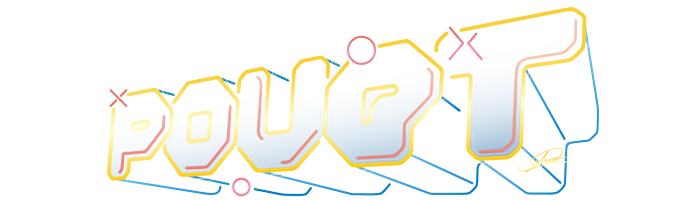VGA >> PAL/NTSC. Gamma, brightness, etc.
category: general [glöplog]
I use a VGA system to do most of my pixel work.
But the target platform is usually one which uses PAL (or somethimes NTSC)
I find to get VGA colours looking something like PAL colours (to get an idea how it will look) I need to:
-Set gama correction around 1.5-1.85 on all channels
-Desaturate by about 80%
Now how to get Windows(XP) to apply these modifications automatically? I can get my image editor (all of them) to adjust the gamma on my display, but not the saturation.
I guess I need to prepare a 'colour profile' (*.icm or *.icc), I'm not quite sure how.
Also all the default 'colour profiles' seem to do nothing, so maybe I need to update my monitor driver also.
But the target platform is usually one which uses PAL (or somethimes NTSC)
I find to get VGA colours looking something like PAL colours (to get an idea how it will look) I need to:
-Set gama correction around 1.5-1.85 on all channels
-Desaturate by about 80%
Now how to get Windows(XP) to apply these modifications automatically? I can get my image editor (all of them) to adjust the gamma on my display, but not the saturation.
I guess I need to prepare a 'colour profile' (*.icm or *.icc), I'm not quite sure how.
Also all the default 'colour profiles' seem to do nothing, so maybe I need to update my monitor driver also.
*bump(map)*
I think the ICM profiles in Windows are to do with matching printer colours to screen colours.
You should be able to set a colour profile in your image editor. Photoshop definitely allows this.
You should be able to set a colour profile in your image editor. Photoshop definitely allows this.
Quote:
Yeah, I can set the GAMMA in almost everything.You should be able to set a colour profile in your image editor.
I took a peek at PhotoShops(7.0) 'colour settings'. (WTF are PS's settings doing in the 'edit' menu anyway:-)
*tada*. 'Advanced Mode' > 'Desaturate Monitor Colo(u)rs' :
Now that's the option I want to set.
It's a pity I can't apply these settings to other apps. PhotoShop kinda sucks for my purposes. Oh well. I could use it just to fix the colours. And I could bang my head against a wall at the same time.
I guess if I had the appropriate features on my graphics card (well, I have an old Intel mainboard with GFX, SFX, CPU on one board) then I could do this. Any suggestions on a suitable low-buget GPU.