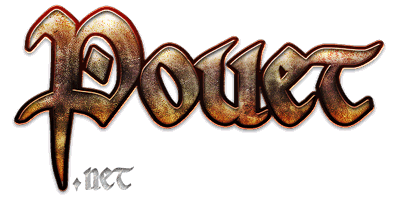MouseTracker v0.000001 - mouse capturing made easy (hopefully)
category: general [glöplog]

As some (especially the hardcore fans of the random image thread) may have noticed, I wrote a small tool to capture the mouse movements. Someone suggested to make a new thread for the tool, so here we go.
Download (requires .Net Framework 2.0)
After a suggestion of imbusy I implemented a feature to constantly replace the windows wallpaper with the current picture (the wallpaper changes every 10-20 secs, depending on your CPU). As my desktop is always messy I noticed that everytime the wallpaper changes there is a visible redraw of all desktop icons which looks quite crappy, so if anyone knows a way around this I would be glad if you'd tell me.
The use of the program should be straight forward: unzip the program to a folder of your choice (including the icon!) and start it. You'll have a new Icon in your tray list. If you right click on it you have the following options:
- Render: renders the current image to "Output.bmp" in the program folder (does NOT change your wallpaper).
- Start/Stop render to Desktop: Starts/Stops the rendering to the Desktop.
- Reset: Resets all the stats.
- Exit: Guess what.
All stats are saved if the program is shut down normally. The render to desktop feature doesn't seem to be that evil to your CPU: it demands about 0-2% of my P4 3.2 ghz CPU. The program needs about 20 MB of RAM (depending on the screen size).
The colors in the generated image:
- Red: Left click
- Blue: Right click
- White: Mouse movement
- More white: More Mouse movement
- Less white: Guess what
One feature request was to measure the amount of kilometres the mouse has covered. I'll add this feature in the next version.
(*butts into the thread*)
And here you can get my Mousetracker w/ source for you Linux users!
(*runs away*)
And here you can get my Mousetracker w/ source for you Linux users!
(*runs away*)
heheheh
totally useless, but sweet anyways.
But... why?
Because you can!

As I've said, a Nobel Prize in "Fucking Great Execution Of Fucking Great Idea" category comes to src.
it crashes when it cant find that CHEMICAL.ICO file.
why is the ico not in the exe? :)
other than that: great work!
why is the ico not in the exe? :)
other than that: great work!
why is there always a big white pixel in the upper right corner?

release the windows source-code!!!
New version
Changelog:
Changelog:
- included the (messy) source code
- included icon
- displays the moved distance in megapixels (move over the icon)
Oh, and thx for the Nobel Prize :)
dnes: Linux version works great, but is there any way to make it dynamically update the background instead of writing to a file?
lol, in what programming language is the windows version written?
looks like c++, but i can't open it
looks like c++, but i can't open it
c#
Linux version doesn't seem to work here.
compiled with gcc -O2 noah.c -o mousetrails -lX11
No matter what parameters I th.row at it, it just starts, waits for ~5 seconds and then closes. I'll look into the source..
compiled with gcc -O2 noah.c -o mousetrails -lX11
No matter what parameters I th.row at it, it just starts, waits for ~5 seconds and then closes. I'll look into the source..
Probably because you're trying to connect to the X server at localhost:0 - try just :0
oops, there we go :x
dnes/src why don't you try to work with glfw for cross compatibility?
I might do it later today.
dnes/src why don't you try to work with glfw for cross compatibility?
I might do it later today.
And why the hack i didn't know about this! great stuff :)
It's so silly I like it.
sorry if i'm bugging you, but i'll repost my remarks from the ramdom image thread, just in case they went unnoticed:
i suppose red is for button "make" and blue is for "break", so there are more blue ones (just click-release at the same location, so one only sees the release event).
so red only appears for start of drag and drop.
maybe would be better to have another color for "click-release a t the same location", ie single-click... maybe even another for double-click...
anyway, congratulations! me thinks this is an original idea, and, very cool.
i suppose red is for button "make" and blue is for "break", so there are more blue ones (just click-release at the same location, so one only sees the release event).
so red only appears for start of drag and drop.
maybe would be better to have another color for "click-release a t the same location", ie single-click... maybe even another for double-click...
anyway, congratulations! me thinks this is an original idea, and, very cool.
but i'm not saying you should bother unless you don't have anyting better to do :D
http://bmt.bewes.be/ very original indeed :P