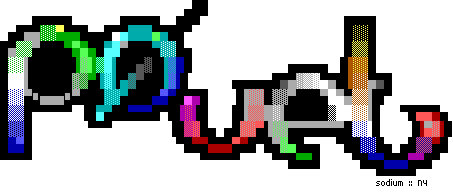Memorable radial blur you've seen(not just demos)
category: general [glöplog]
hornet: he also talked about the height of each image. Check the c parameters he talked about, and will talk about. :D
I tend to be fan of navi's "sample on the sahder".
. You can do fancy 1D bluring kernels, not only "line towards the zoom center" and get some interesting effects. Like convolute across the max z gradient lines ;).
. You can also more easily non linear sample weighting (see 2d fake shaft of sunlight), with any crazy screenspace coord dependant formula.
. Finally, it's easier to understand for most people (and that's what you are going to do for for example on 2d-velocity based motion blur anyway...).
My two cents
. You can do fancy 1D bluring kernels, not only "line towards the zoom center" and get some interesting effects. Like convolute across the max z gradient lines ;).
. You can also more easily non linear sample weighting (see 2d fake shaft of sunlight), with any crazy screenspace coord dependant formula.
. Finally, it's easier to understand for most people (and that's what you are going to do for for example on 2d-velocity based motion blur anyway...).
My two cents
I see now the error of my ways ;)
6743 - yea, the c-parameter. It only provides control for each iteration though, so it will be a more crude control - ie. not per sample. For regular radial-blur effects it's probably more than enough, but the point about fancy kernels and wierd sample-patterns that iq just made, and I hinted at, are still valid.
6743 - yea, the c-parameter. It only provides control for each iteration though, so it will be a more crude control - ie. not per sample. For regular radial-blur effects it's probably more than enough, but the point about fancy kernels and wierd sample-patterns that iq just made, and I hinted at, are still valid.
Hehe, the "Volumetric Light Scattering as a Post-Process"-article in GPU-gems3 has listed drain by vista as a reference :D
I must say that I'll go for ryg's solution. Of course it doesn't give so much flexibility as Navis method, and involves splitting the process into passes, which some times requires some workarounds in the code. But in overall it will be much faster and if we want to achieve only zoom blur then it does the job right. From time to time I change my point of view on implementing things and right now I'm trying to write simplest shaders when there is a need to process full screen. That's why I'm fan of splitting large texel kernels to multiple passes.
Even so iq's ideas are interesting if you like to distort things.
Even so iq's ideas are interesting if you like to distort things.

That's looks like some finetuned zoomblur superimposed on the original image. Don't see why you couldn't do that with the method ryg suggested. Maybe multiply the zoomblur result with a couple of smoke textures.
http://www.youtube.com/watch?v=LtIERZHp2QM
That actually looks kinda nice. Now make a demo out of it :)
Which algorithm did you use, dcclark?
i have computed 4 sectors (A|B|C|D) from nearest point to the center to the edge of the screen with two loops. one for x one for y... nothing optimised for now
i have computed 4 sectors (A|B|C|D) from nearest point to the center to the edge of the screen with two loops. one for x one for y... nothing optimised for now
So Kusma's method as posted on Scene.org. (link on first page).
yes i have made it this way