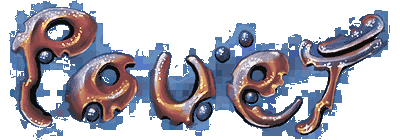Forcing DOS to detect a harddrive BIOS can't detect (On an old computer)
category: general [glöplog]

I've recently found a Pentium 100 MHz in the trash, which I want to get running in a useful way. (Demowatching, maybe tracking)
(Intentional whitespace for possible bursts of laughter or plans to pouëtize the thread)

The problem is that I'm missing the HD and the HD caddy. If anyone has a fitting adapter/caddy and is willing to sell/donate it to me, it would be great.
Plan B is to wire a HD to the CD-ROM connector. I've tested this, and it actually works in the sense that the disk spins up. But since BIOS doesn't know how to initalize anything but a CD-ROM on that cable, I haven't managed to get DOS to detect it.
I have also tried to boot grub and linux from a floppy, but with bad results.
Grub: Reboots, probably because of an incompatible BIOS.
Linux: Just hangs. Probably because the kernel I found was compiled for i686 and a P100 is obviously a i586.
I will look into finding/compiling a version of grub and/or linux for i586.
But that's not a goal, just an experiment to see if I can get any OS to detect the disk I've connected.
In the end I want to use DOS, possibly Win95 or maybe even OS/2 on it.
Unless I can find a caddy/HD adapter, my plan is to make a boot disk that initalizes secondary IDE channel, reads the boot loader, after which the OS of choice will probably be able to boot. But I have no clue how to go about doing that. But I hope there's some freaked pouët user who actually does.
Oh yeah, don't try to trash this thread to much, please.
First bit that you'll want to do is get the model number of that thing and search. Drive caddies are not standard parts, they come in far too wide a number of connectors, speeds, etc. You probably are screwed here, as the replacement part will be more expensive than finding another laptop. but as the CD works, you're fine.
I don't recall grub requiring a bios. at all. Still, you should be able to find many other boot disks on the web with google. Some will already be able to activate that secondary ide channel, but then it's up to the system you load to understand it. Possibly start with the ultimate boot cd, though I myself haven't ever been happy with it and prefer various other tooldisks. I'd also spend some time looking at various items from the frozentech livecd list.
I don't recall grub requiring a bios. at all. Still, you should be able to find many other boot disks on the web with google. Some will already be able to activate that secondary ide channel, but then it's up to the system you load to understand it. Possibly start with the ultimate boot cd, though I myself haven't ever been happy with it and prefer various other tooldisks. I'd also spend some time looking at various items from the frozentech livecd list.
A P100 laptop? Ehh, you realize those demos you will be watching will have maximum real time motion blur, right?
Btw, I see no reason not to trash this thread. It's stupid and just because you got banned doesn't mean we will.
Heres something I see fitting to your laptop:
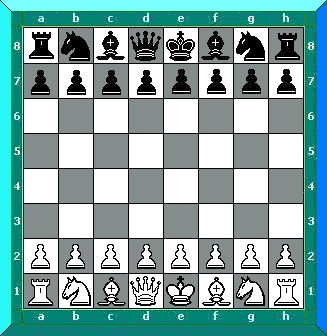
Btw, I see no reason not to trash this thread. It's stupid and just because you got banned doesn't mean we will.
Heres something I see fitting to your laptop:
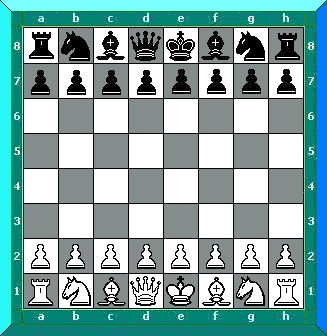
Plugging a CD ROM to a HD connector should work. But where to get 12V from???
Plugging a HD & CDROM to the caddy connector is a bad idea. Yoiu should get a broken notebook from ebay and use the HD Caddy together with like 40 pins to connect the HD Caddy to a 2,5" -> 3,5" Harddisk cable. Seperate the 5V and connect the drives.
Well, i found a Toshiba P90 notebook with 40MB Ram on the trash. It doesnt have a floppy, but a CDROM Instead. I keep it because you can configure Address, IRQ and DMA settings of the soundblaster card in the bios.
I just packed a CDROM full with unpacked Demos ready to run.
There was some windows98 on the HD, but no CD Driver. I reccommend the driver from the Win98/ME CDROM for the "DOS" thats inside. It should
Plugging a HD & CDROM to the caddy connector is a bad idea. Yoiu should get a broken notebook from ebay and use the HD Caddy together with like 40 pins to connect the HD Caddy to a 2,5" -> 3,5" Harddisk cable. Seperate the 5V and connect the drives.
Well, i found a Toshiba P90 notebook with 40MB Ram on the trash. It doesnt have a floppy, but a CDROM Instead. I keep it because you can configure Address, IRQ and DMA settings of the soundblaster card in the bios.
I just packed a CDROM full with unpacked Demos ready to run.
There was some windows98 on the HD, but no CD Driver. I reccommend the driver from the Win98/ME CDROM for the "DOS" thats inside. It should
Heh, I found an IBM THinkpad just sitting on the sidewalk one day..
All I needs is an AC adaptor, a floppy DR-DOS, and Pacifist.
It'll be about $40 worth of parts, and then I have somewhat of a portable ST.
Perhaps I'll throw Atari800 on there just for fun :P
All I needs is an AC adaptor, a floppy DR-DOS, and Pacifist.
It'll be about $40 worth of parts, and then I have somewhat of a portable ST.
Perhaps I'll throw Atari800 on there just for fun :P
Quote:
BIOS can't boot from CD, and so far I haven't come across a boot-loader that I can copy to a floppy, that hasn't crashed upon boot. And even if I could I would have the problem that I can't use a CD-ROM and a HD in the same time. (Since I only have one IDE channel available unless I find a caddy)Possibly start with the ultimate boot cd
This about some bootdisks being able to activate drives on the secondary IDE channel, is this something you are guesssing or knowing? After all, the normal premise is that BIOS knows that there is something on the cable, even if it gets the heads/cyls values wrong and need correcting.
stefan: Actually, I imagine alot of DOS demos from 93-97 will run ok on this machine, probably better than in DOSBox, many times. Get to know your history. That's what I'm trying to do. The scene is not all about OpenGL coding for the next year's graphics card.
Exin: I have replaced the CD-ROM with a HD, not the other way around. Thing is, even though the caddy is using a horrible proprietary connector, the CD-ROM drive is using a standard mini-IDE connector, as used by all laptop HD's I've seen (When stripping any caddy/adapter) and which many laptop CD-ROM drives are using (Even though they're using another connector on the inside) Laptop HD's and CD's do not use 12 V, only 5 V, which mini-IDE offers.
In other words, the HD in question poes no danger to the hardware of the computer in terms of over-powering.
Krang: Cool. Which model? Thinkpads are one of my favourite laptop series.
nitro: stefan's point was that you're going to experience motion blur overdose, not that it won't run open gl. LCDs from those days were sloooow. I have an old P2 for demos, and honestly, many are totally unwatchable on the screen.
If it has a VGA connector though, you're in luck. Plug in any old monitor, and off you go (so long as the bios will push the video out to the monitor, and not the internal screen).
The other big catch is the sound - it can be VERY shitty on old laptops.
If it has a VGA connector though, you're in luck. Plug in any old monitor, and off you go (so long as the bios will push the video out to the monitor, and not the internal screen).
The other big catch is the sound - it can be VERY shitty on old laptops.
Aha, I get stefan's point now. In fact, no the LCD is a good one. Almost no blur at all. But I know the problem.
It actually also has a joystick port which means it (probably) has MIDI in/out and it has an OPL chip, which is tempting to me. However the noise mat is staggering, but I'll se what I can do about that...
Now I found the ontrack disk managerl. I'll see if that solves my HD problem.
It actually also has a joystick port which means it (probably) has MIDI in/out and it has an OPL chip, which is tempting to me. However the noise mat is staggering, but I'll se what I can do about that...
Now I found the ontrack disk managerl. I'll see if that solves my HD problem.
Quote:
Get to know your history.
lol, nitro is back.
stefan: I misunderstood your point about the blur. Other than that, what's wrong with running 93-97 demos on a fitting computer?
That is not a fitting computer. If you "knew" your history you wouldn't have asked.
I don't "know" my history, I'm "getting to know it", as I said.
why not do something cool and usefull with it by turning it into an ashtray or a paperweight.....oh wait.
better broke it and post video on youtube
Nitro: considering all the shit you'll run into for an unexpected and probably poor result I would say put that back where you got it from ;)
as an alternative, what about using a Live CD
http://en.wikipedia.org/wiki/LiveDistro
As far as I can remember, some distro don't need any HD at all and I think I already did it that way with a OOOOLLLLLDD damn computer. Something like a Pentium 266MMX laptop ! (oh shit, yours is even older ;) )
as an alternative, what about using a Live CD
http://en.wikipedia.org/wiki/LiveDistro
As far as I can remember, some distro don't need any HD at all and I think I already did it that way with a OOOOLLLLLDD damn computer. Something like a Pentium 266MMX laptop ! (oh shit, yours is even older ;) )
For the second time in this thread: it can't boot from CD. This is some old shit! :D
Adn since I'm not planning to use this computer as a "normal" everyday computer, but for demo-viewing and old-skool tracking, I don't want linux on it, and I want a HD so I can save stuff in a secure way.
Well, actually I'm making progress though. With a special boot disk containing the Ontrack disk manager I've been able to install 98lite, a lighter version of Win98. I also found something called grub4dos, which is exactly what it sounds like. But grub4dos doesn't work with the HD, so I can't do a true chainload to the HD. I'll do a thorough post about that on my blog lateron, when I have everything in order.
I actually have a couple of 300-500 MHz PII's but they are boring because their soundcards are AC97 crap. My motivation for getting this one to work is that it has an OPL chip. I'm kinda inspired by nim, who has a really slim P166 with an OPL chip that he found in Akihabara, which he's using for tracking.
And I also like old stuff, and getting it to work. Ask any C64 dude why he sticks with a computer with a CPU which was not finished at the time of the release, a limited GPU and a buggy sound chip. He'll probably answer something along the lines of "Because I love it" or "Because of the challenges", and I feel the same way about this.
Adn since I'm not planning to use this computer as a "normal" everyday computer, but for demo-viewing and old-skool tracking, I don't want linux on it, and I want a HD so I can save stuff in a secure way.
Well, actually I'm making progress though. With a special boot disk containing the Ontrack disk manager I've been able to install 98lite, a lighter version of Win98. I also found something called grub4dos, which is exactly what it sounds like. But grub4dos doesn't work with the HD, so I can't do a true chainload to the HD. I'll do a thorough post about that on my blog lateron, when I have everything in order.
I actually have a couple of 300-500 MHz PII's but they are boring because their soundcards are AC97 crap. My motivation for getting this one to work is that it has an OPL chip. I'm kinda inspired by nim, who has a really slim P166 with an OPL chip that he found in Akihabara, which he's using for tracking.
And I also like old stuff, and getting it to work. Ask any C64 dude why he sticks with a computer with a CPU which was not finished at the time of the release, a limited GPU and a buggy sound chip. He'll probably answer something along the lines of "Because I love it" or "Because of the challenges", and I feel the same way about this.
strange, im fighing with similar issue. i have old military amrel p2 200... in fact i have two but one hd caddy, i choose to put it in faster one (p3 800) my idea was to utilize pcmcia, i have either - a pcmcia hd and compactflash adapter. no luck so far. i'm trying to build a boot floppy with pcmcia drivers... another sleepless night is coming :>
comankh: If you want to install Windows 9x on it, and you have DOS drivers, you might be able to solve the problem by booting from a 9x floppy where you edit msdos.sys (On the floppy that is)
This:
In config.sys/autoexec.bat, only load himem.sys and the disk driver if you have one.
Also, try putting Ontrack disk manager on the floppy to analyze if it can find the pcmcia disk. If so you're basically in the same position as me, and I can probably help you a bit.
I've uploaded the files here: http://www.gg8.se/dm957.rar
You only need these files to make a diagnose whether your pcmcia disk works with DM: dm1.exe xbios.ovl ddloader.bin (It's also handy to include the online manual file dm1.hlp)
Also, if one of the computers have a CD-ROM, check the pinout of it. If it is using mini-IDE (looks like normal IDE but smaller) it might be possible that you can place a disk there.
Good luck!
This:
Code:
... might be enough, provided that you have a working installation on the hard drive.[Options]
BootGUI=1
[Paths]
windir=c:\windows
WinBootDir=c:\
HostWinBootDrv=c
In config.sys/autoexec.bat, only load himem.sys and the disk driver if you have one.
Also, try putting Ontrack disk manager on the floppy to analyze if it can find the pcmcia disk. If so you're basically in the same position as me, and I can probably help you a bit.
I've uploaded the files here: http://www.gg8.se/dm957.rar
You only need these files to make a diagnose whether your pcmcia disk works with DM: dm1.exe xbios.ovl ddloader.bin (It's also handy to include the online manual file dm1.hlp)
Also, if one of the computers have a CD-ROM, check the pinout of it. If it is using mini-IDE (looks like normal IDE but smaller) it might be possible that you can place a disk there.
Good luck!
ooops, seems like the backslashes were eated by a dog.
windir=c:\windows
WinBootDir=c:\
windir=c:\windows
WinBootDir=c:\

stefan: Are you trying to make me do something bad so I will be banned again? :p
No, I think he's just trying to get banned.
nitro2k01: as a last resource you can try unsoldering the OPL chip and try having fun with it in some other way :)
nitro2k01: as a last resource you can try unsoldering the OPL chip and try having fun with it in some other way :)
Hey, Stefan sucks! With a Pentium you can run more than just the best demos. Even in my 486 I watch most jewels which are more than motion blur :P
Optimus, he talks about the old little screen which should create motion blur because it's too slow or something