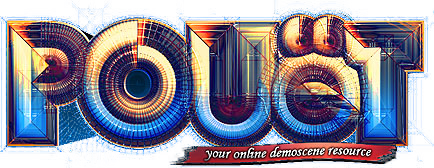nVidia Det 40.xx: No openGL !!
category: general [glöplog]
Hi, I think I'm going to have a heart attack here... I've just installed the latest Detonaters (41.09) and decided to test some demos !!. DirectX works like a charm ! ( and it is faster ! ). Then it was the turn of Ogl demos; they all crashed - even Quake 3 crashed !.
I decided to investigate a little; so I started Visual C++ and loaded my Engine (it uses OGL). I did step-by-step debug and it did crash, while calling wglCreateContext... With deeper exploration I found that wglCreateContext points to NULL... This explains why Windows gave me a MsgBox saying: The instruction at "0x00000000" referenced memory at "0x00000000". The memory could not be "read".
Even weirder; if I start PlanetLoop it complaines about Driver component sizes mis-match. I tried eMailing nVidia but I cant find any email address for support...
I just want to know if some of you had the same problems as I did or if someone knows the eMail address for tech. support at nvidia or else I won't be able to see some new demos :'( and I'll have to write an DirectX plugin for my Engine! (and I don't like DirectX - not protable very easly )
Thanks, and happy 2003 !
I decided to investigate a little; so I started Visual C++ and loaded my Engine (it uses OGL). I did step-by-step debug and it did crash, while calling wglCreateContext... With deeper exploration I found that wglCreateContext points to NULL... This explains why Windows gave me a MsgBox saying: The instruction at "0x00000000" referenced memory at "0x00000000". The memory could not be "read".
Even weirder; if I start PlanetLoop it complaines about Driver component sizes mis-match. I tried eMailing nVidia but I cant find any email address for support...
I just want to know if some of you had the same problems as I did or if someone knows the eMail address for tech. support at nvidia or else I won't be able to see some new demos :'( and I'll have to write an DirectX plugin for my Engine! (and I don't like DirectX - not protable very easly )
Thanks, and happy 2003 !
OpenGL definitely works with the new Detonators, as stated in their own documentation. They'd be shooting themselves in the foot if support was dropped.
I have tried some 4x.xx drivers and they were all slower (especially the OpenGL part) than the 29.42 driver which I used regular for some month. Also several customization options are missing.
Actually I'm trying the small and new unofficial Detonator 32.20 and the driver seems to be quite ok and probably it supports some new stuff which you can also find in the bloated 4x.xx drivers
Actually I'm trying the small and new unofficial Detonator 32.20 and the driver seems to be quite ok and probably it supports some new stuff which you can also find in the bloated 4x.xx drivers
41.09 here, and no problem with OpenGL, 'cept the one at the MSVC runtime error thread.
41.09 made my computer unable to start so I had to reinstall the 40.72 and I think that this one works just like it's supposed to. Perhaps that 41.09 is released a couple of lines of code too early ;)
I have THE SAME problem yoshy !!
I installed the new detonator driver and most of my favorite OpenGL demos crashed.... =(
Please let me know if you have found the reason !!
Thanx =) !!
I installed the new detonator driver and most of my favorite OpenGL demos crashed.... =(
Please let me know if you have found the reason !!
Thanx =) !!
btw Gigabyte GeForce III ...
i use 41.09 with a geforce4ti4200 and it works like a charm. no problems what so ever. (..apart from the demos coded by people who can't code, that is :)
Could depend on the version of Windows you're using.. Win98 here and 41.09 works with my GF2..
Using Windows XP on an GF2 GTS (Asus) - 32.20 works like a charm but 4x.xx won't work...
Maybe it's my BIOS ? (wild guess). I would like to know, what BIOS version GF2 users are using...
I'm using 2.15.01.13 ( 1.13 Asus says )
Or maybe it's my motherboard (nForce) maybe the Gf2Mx onboard is causing weird things to happen... Or maybe it's my secondary adapter (ATi Rage IIC -- I feel the power here ;) )
Anyways, maybe nVidia will fix this in there next realese -- I've been saying that since the 40.00... :(
Anyways, I'll keep you posted !
Thanks !!
Maybe it's my BIOS ? (wild guess). I would like to know, what BIOS version GF2 users are using...
I'm using 2.15.01.13 ( 1.13 Asus says )
Or maybe it's my motherboard (nForce) maybe the Gf2Mx onboard is causing weird things to happen... Or maybe it's my secondary adapter (ATi Rage IIC -- I feel the power here ;) )
Anyways, maybe nVidia will fix this in there next realese -- I've been saying that since the 40.00... :(
Anyways, I'll keep you posted !
Thanks !!
I have said it before and I'll say it again:
New versions of nvidia drivers are made for new versions of their chips. It would be silly to think that the 41.09 detonators fix or give more performance for the TNT2. Actually, fixes for the TNT2 stopped at arround the 5.xx series if I recall correctly. So it could be that the 40 series are good for Gf4 owners but not for Gf3 ones. Not yet that is.
I went all through a TNT, a TNT2 Pro, a Gf2MX400, a Gf2Ti and now a Gf4Ti4200. With all these cards I tested newer versions of drivers and fell back once I had problems. I remember for example the legendary 21.8x (the default for Windows XP btw) which crashed my Gf2MX like crazy.
Considering the fact that other factors can also apply like 2nd VGAs or the motherboard chipset, things can get really hairy. I would strongly suggest that you do the same and never get 'excited' about new driver releases unless you actually test them succesfully.
my 2 cents of course :-P
New versions of nvidia drivers are made for new versions of their chips. It would be silly to think that the 41.09 detonators fix or give more performance for the TNT2. Actually, fixes for the TNT2 stopped at arround the 5.xx series if I recall correctly. So it could be that the 40 series are good for Gf4 owners but not for Gf3 ones. Not yet that is.
I went all through a TNT, a TNT2 Pro, a Gf2MX400, a Gf2Ti and now a Gf4Ti4200. With all these cards I tested newer versions of drivers and fell back once I had problems. I remember for example the legendary 21.8x (the default for Windows XP btw) which crashed my Gf2MX like crazy.
Considering the fact that other factors can also apply like 2nd VGAs or the motherboard chipset, things can get really hairy. I would strongly suggest that you do the same and never get 'excited' about new driver releases unless you actually test them succesfully.
my 2 cents of course :-P
DemoMike's link should work better that way (his link gives you just the nvidia homepage):
mailto:pkim@nvidia.com
moT: You are of course right with your thoughts about TNT2 performance with current nvidia drivers, but from time to time demos use new functions in the driver which are not available with older versions. Just take 'Planet Loop' as an actual example. Without all this I would be still using v5.xx or 6.xx ;-)
mailto:pkim@nvidia.com
moT: You are of course right with your thoughts about TNT2 performance with current nvidia drivers, but from time to time demos use new functions in the driver which are not available with older versions. Just take 'Planet Loop' as an actual example. Without all this I would be still using v5.xx or 6.xx ;-)
Hm, ok: My email link is also not working :>
I missed the "Mailto:" ?? Geez once a dork always a dork. I need a book, bb code for morons.
Thanks Crest
Thanks Crest
Seems like alot of people have problems with the 41.09 detonators, and it looks like the problems are random aswell. Personally i installed these drivers just because Planet Loop by Madwizards needed newer drivers than i had but then my computer started to hang at seemingly random places, it even took me a day or two to realise that it was because of my new gfx drivers. Then i installed the 40.72 detonators and all my problems are gone.
I often hear about that sort of problems when the previous drivers were not properly uninstalled. It is best if you follow the guidelines here
TNT2 and WIN2k has a little bug .. hehe .. its quite funny to :D
when changing driver, you have to do this:
1) Boot VGA , uninstall drivers
2) Boot VGA, install drivers
3) Boot normally
or windows (microsofts) own tnt2 drivers will go in an bug the nvidia ones, ive had this problem myself :-)
could also happen with other cards, but i never had problems with other cards.
And the fact that nVidias drivers simply SUCKS , (and their HW ;-) could always be another reason for something to crash >P
HOWEVER
INSTALL NEW DETONATORS , or you wont get dx9 support, doesnt matter if you have a riva card or geforce4 ... since i assume lots of productions soon will demand dx9, personally i never use dx8 anymore.. and you all love my stuff
when changing driver, you have to do this:
1) Boot VGA , uninstall drivers
2) Boot VGA, install drivers
3) Boot normally
or windows (microsofts) own tnt2 drivers will go in an bug the nvidia ones, ive had this problem myself :-)
could also happen with other cards, but i never had problems with other cards.
And the fact that nVidias drivers simply SUCKS , (and their HW ;-) could always be another reason for something to crash >P
HOWEVER
INSTALL NEW DETONATORS , or you wont get dx9 support, doesnt matter if you have a riva card or geforce4 ... since i assume lots of productions soon will demand dx9, personally i never use dx8 anymore.. and you all love my stuff
no, stefan...
You should stick to 40.72 I suppose.
They are WHQL, 41.09 aren't, so I wouldn't trust them.
40.72 gives you all the Det 4x.xx functionality anyway. DX9 works on it, and so does Planet Loop.
My advice: Always wait for nVidia-drivers that are WHQL, the rest is usually bugged icky beta stuff. They just have to release it because it improves performance, and else they stand no chance against ATi at all.
They are WHQL, 41.09 aren't, so I wouldn't trust them.
40.72 gives you all the Det 4x.xx functionality anyway. DX9 works on it, and so does Planet Loop.
My advice: Always wait for nVidia-drivers that are WHQL, the rest is usually bugged icky beta stuff. They just have to release it because it improves performance, and else they stand no chance against ATi at all.
Well, I had never serious problems with inofficial drivers. Just several of the 1x.xx drivers were quite unstable for me while the newest ones (except the inofficial 32.20) are providing worse performance than the older ones. And personally I don't need a 16mb self-installing driver, the 'pure' (and much smaller) driver with manual install procedure does the same job. We are still far away that anyone can afford the money for DSL or Broadband and so size does still matter.
16 megabyte self-installing driver? The latest Nvidia detonator .exe installer was only 1.3 megs total.
Interesting. What kind of driver is that? From 30.00 up to the latest driver the smallest size is around 4 mb (zip archive), the biggest 16.3 mb (41.09 self-installing). Also the other late official drivers vary between 12 and more than 14 mb (self-installing). Maybe the installer alone is a bit more than 1 mb, but then the 'rest' is still a biiiig download.
41.09 and Gainward GF4200 works without problems, just sucks that twinview (where monitors have different resolution) fucks up the desktop after every demo, throwing stuff from monitor1 to monitor2 and such. But no problem with OpenGL..