|
Capturinha
[nfo]
|
||||||||
|---|---|---|---|---|---|---|---|---|
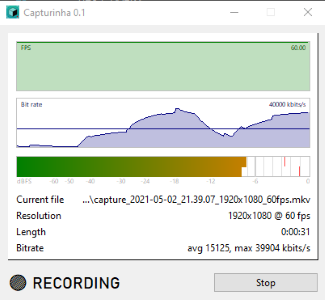
|
|
|||||||
|
popularity : 62% |
|||||||
alltime top: #8447 |
|
|||||||
|
||||||||
| added on the 2021-05-03 00:21:53 by kb_ |
||||||||
popularity helper
comments
very useful!
Thumb for releasing this nice tiny tool. Sounds great and screenshot looks nice. Am I correct that it only works for NVIDIA cards?
Cool!
Haven't tried it out yet but sounds very handy for my use cases
Very cool, thank you
yeah
woo!
fett.
nice tool! :)
danke Tammo.
Quote:
danke Tammo.
Now that you have the tools, you need to organize a party, decca!
Great! Maybe it will replace OBS /NVEnc
Quote:
Now that you have the tools, you need to organize a party, decca!
there are a lot of good and well organized parties, no need for another one IMHO
Nice!!!
didnt get it to work, didnt manage to find a (compiled) ffmpeg package with the right dll files or i put them someplace wrong (aka not the install dir)...
some more help here would be nice, maybe even an auto-downloader?
some more help here would be nice, maybe even an auto-downloader?
Very nice kb!
:) Wanted something to replace kkapture for some time.
:) Wanted something to replace kkapture for some time.
Awesome
wow, thank you
It fails
"
C:\code\ScreenCap\graphics.ccp(855): D3D call failed (887a002d).
"
Not sure what's up here. Dxdiag (v 10.00.19041.0928 64-bit Unicode) tells me I'm running DirectX 12.
FWIW, there is no C:\code\ScreenCap\graphics.ccp file, nor directory.
"
C:\code\ScreenCap\graphics.ccp(855): D3D call failed (887a002d).
"
Not sure what's up here. Dxdiag (v 10.00.19041.0928 64-bit Unicode) tells me I'm running DirectX 12.
FWIW, there is no C:\code\ScreenCap\graphics.ccp file, nor directory.
I'll take this to your github, but graphics.cpp line 855 is:
DXERR(D3D11CreateDevice(Output.Adapter, Output.Adapter.IsValid() ? D3D_DRIVER_TYPE_UNKNOWN : D3D_DRIVER_TYPE_HARDWARE, NULL, flags, levels, _countof(levels), D3D11_SDK_VERSION, dev0, &FeatureLevel, ctx0));
DXERR(D3D11CreateDevice(Output.Adapter, Output.Adapter.IsValid() ? D3D_DRIVER_TYPE_UNKNOWN : D3D_DRIVER_TYPE_HARDWARE, NULL, flags, levels, _countof(levels), D3D11_SDK_VERSION, dev0, &FeatureLevel, ctx0));
Thanks!
submit changes
if this prod is a fake, some info is false or the download link is broken,
do not post about it in the comments, it will get lost.
instead, click here !
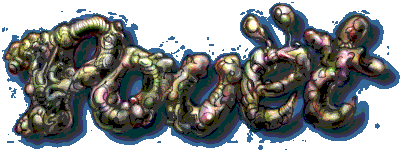
Bonus feature: It optionally only records when something is fullscreen, so if you're a party organizer, just let it run while you're testing the demos, and your HD will magically fill up with recordings that you can then use or upload.