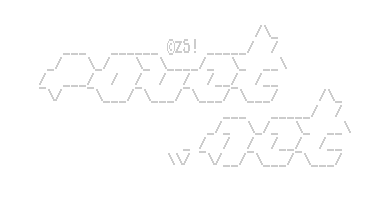warp information 216 glöps
warp information 216 glöps
- general:
- level: user
- personal:
- first name: Markus
- portals:
- demozoo: profile
- demo Windows Ashborn by Still [web]
- So good!
- rulezadded on the 2025-09-06 23:40:07
- 8k Windows new Forms() by Stargaze [web]
- Cool stuff and ideas, but doesn't pull it off quite yet IMHO. Looking forward to more!
- rulezadded on the 2025-09-04 09:26:06
- demo Windows Falling by Gaspode
- Dig the concept!
- rulezadded on the 2025-09-03 23:27:23
- 4k procedural graphics Windows A Lost Soul by Team210 [web]
- <3
- rulezadded on the 2025-09-03 23:17:20
- 4k procedural graphics Windows velocity by Mercury [web] & Nuance [web]
- Cool!
- rulezadded on the 2025-09-03 23:16:44
- 4k Windows soliloquy by erpholia
- Sorry it got butchered at the bigscreen.
- rulezadded on the 2025-09-03 23:13:23
- 4k Windows Rau by Nuance [web]
- Was cool at the bigscreen and still rocks at home!
- rulezadded on the 2025-09-03 23:04:50
- 4k procedural graphics Windows TheFireflyEffect by iapafoto [web]
- <3
- rulezadded on the 2025-08-30 23:54:40
- 32k Linux Matter
- Tight synergy of audio and visuals makes this so captivating. Like that it goes up a notch near the end.
- rulezadded on the 2025-08-19 10:03:10
- 32k Linux Relay
- Cool stuff again and worked well at the bigscreen at evoke. Love the track. (I'm not too fond of the glitches, though.) Will re(p)lay!
- rulezadded on the 2025-08-19 09:53:09
account created on the 2000-08-15 22:02:13