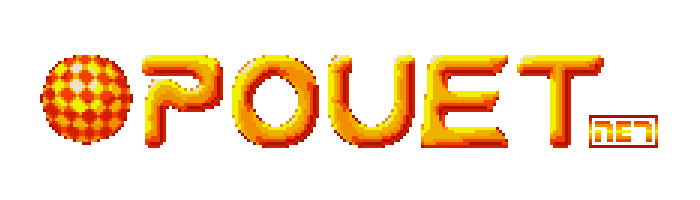edge blending solutions
category: code [glöplog]
i'm working on a project where i have a 2560x800 webgl screen that should get split amongst 2 panasonic projectors which support edge blending but don't do it automatically. problem is the gfxcard is a gtx 540, so there doesnt seem to be a way on the driver side to do the edge blending overlap for the projectors to work with.
any suggestions on the best way to resolve this? the way i see it there are 4 options:
- buy a quadro (more expensive solution)
- buy a matrox (not sure on webgl support)
- trial and buy some immersive/gamer driver software (almost as expensive as hardware)
- do render to texture fbo hack on webgl itself to overlay the edges to edge blend (sucks that i can't apply it to the css overlays, which i will need to use)
am i missing any more obvious solution? :/
any suggestions on the best way to resolve this? the way i see it there are 4 options:
- buy a quadro (more expensive solution)
- buy a matrox (not sure on webgl support)
- trial and buy some immersive/gamer driver software (almost as expensive as hardware)
- do render to texture fbo hack on webgl itself to overlay the edges to edge blend (sucks that i can't apply it to the css overlays, which i will need to use)
am i missing any more obvious solution? :/
Can't you just do this?
http://www.panasonic.com/business/projectors/d-series-flash-demos/Edge-Blending/index.html
http://www.panasonic.com/business/projectors/d-series-flash-demos/Edge-Blending/index.html
would need to be able to output mirrored 2560 x 800 for that to work, max supported by projector is 1920.
on extended mode each projector gets 1280x800, which is fine, but the edge blend process will then make the image lose a small portion of the screen. unless it comes from the driver/software with a duplicate layer on the border.
on extended mode each projector gets 1280x800, which is fine, but the edge blend process will then make the image lose a small portion of the screen. unless it comes from the driver/software with a duplicate layer on the border.
waaaait a minute.... GTX560.... WebGL.... is this for DemoJS? :D
^540, ignore me
Fell: nop :) Actually this project will probably prevent me from attending DemoJS this year :( About the webgl decision: didn't want to reinvent the wheel on how to handle content styling, so i use the browser in fullscreen to handle that, and have the "fancy looking swish swash" as a webgl canvas in the background.
Aw @ DemoJS! I don't have a plane ticket yet but remain hopeful... :)
hmmm, i have used awesomium a couple years ago and it was pretty decent, should probably be even better by now. might be a good solution.
does anyone know about webgl compliance of matrox series m?
internets says they support opengl2.0 but i have doubts that'll translate into driver support for webgl O_o
internets says they support opengl2.0 but i have doubts that'll translate into driver support for webgl O_o
On Windows, WebGL is implemented with D3D using ANGLE, for all major browsers afaik: http://code.google.com/p/angleproject/