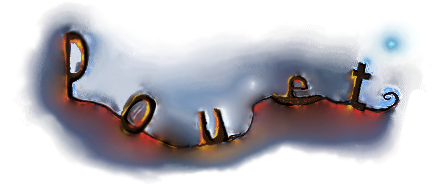Farbrausch V2 with Renoise?
category: music [glöplog]
Got a solution:
In Renoise 2.0.0, I'm using, for example, C-4 C2 0001 (Note, Pan, Effect). It will assign the patch number to the current VST Instrument Properties' Channel.
In Renoise 2.0.0, I'm using, for example, C-4 C2 0001 (Note, Pan, Effect). It will assign the patch number to the current VST Instrument Properties' Channel.
Fix: 00 C2 0001 (Instrument, Pan, Effect) :P
1. download and run renoise 2.7.1
2. arm an instrument slot with V2 synth
3. add an "Instrument Midi Control" Meta-Device to a track of your choice
4. it should look similar to this:

5. change "Linked Instrument" to the respective number where V2 was armed to
6. there are four drop down menus in the screenshot (PB, CP, CC, CC). with these you can define the type of midi information that should be sent. Click on any of these and select "Prg".
7. make sure the button left to that selection is in "ON" position (it will be "OFF" by default)
8. you can now change the program by simply dragging the slider or clicking on the < > arrow buttons.
you can of course also do it via pattern effect command (C2), but cycling through the presets by sliderbar might be more feasible.
the big downside of using V2 as a VSTi is that you'll always have to manually change the preset according to the midi program change you've made previously in order to be enabled to alter any of the instruments parameters like filter cutoff or whatever.
that also implies that you're unable to automate more than one instrument/patch of single 16-times multitimbral V2 instance. this could be worked around by loading multiple V2 instances, but then you'll lose the ability to convert your song to v2m.
thus, song automation will always and exclusively have an impact on the patch/instrument you've changed the GUI to.
2. arm an instrument slot with V2 synth
3. add an "Instrument Midi Control" Meta-Device to a track of your choice
4. it should look similar to this:

5. change "Linked Instrument" to the respective number where V2 was armed to
6. there are four drop down menus in the screenshot (PB, CP, CC, CC). with these you can define the type of midi information that should be sent. Click on any of these and select "Prg".
7. make sure the button left to that selection is in "ON" position (it will be "OFF" by default)
8. you can now change the program by simply dragging the slider or clicking on the < > arrow buttons.
you can of course also do it via pattern effect command (C2), but cycling through the presets by sliderbar might be more feasible.
the big downside of using V2 as a VSTi is that you'll always have to manually change the preset according to the midi program change you've made previously in order to be enabled to alter any of the instruments parameters like filter cutoff or whatever.
that also implies that you're unable to automate more than one instrument/patch of single 16-times multitimbral V2 instance. this could be worked around by loading multiple V2 instances, but then you'll lose the ability to convert your song to v2m.
thus, song automation will always and exclusively have an impact on the patch/instrument you've changed the GUI to.
keith303, thanks for the info! I will test it later.
Do you know how to send the voice synth speed, line selector (CC#4) and voice's color command (CC#5) through the pattern?
Do you know how to send the voice synth speed, line selector (CC#4) and voice's color command (CC#5) through the pattern?
With the "Instr. MIDI Control" Meta-Device you can always assign a certain midi CC number to a slider.
Just make sure that in the pull down menu "CC" is selected and the corresponding number has been chosen (eg. "4" for line selector).
As soon as you drag the slider, renoise will tell you the pattern effect code in the lower left corner.
You can also right-click the slider in order to send the numberic effect value directly to pattern or envelope automation, which is depending on your setting for that option.
Just make sure that in the pull down menu "CC" is selected and the corresponding number has been chosen (eg. "4" for line selector).
As soon as you drag the slider, renoise will tell you the pattern effect code in the lower left corner.
You can also right-click the slider in order to send the numberic effect value directly to pattern or envelope automation, which is depending on your setting for that option.
Just want to add that automation is absolutely and utterly untested, unsupported and will not be exported into the V2M (it's quite safe to use in the "single" variant of the plugin tho).
(note to self: write article about "how not to program VSTi support". Sorry for all the pain. :)
(note to self: write article about "how not to program VSTi support". Sorry for all the pain. :)
Yeah. Fix that shit, kb! :D
(I'll prolly have to write V2 tune for 64K this summer :/ )
(I'll prolly have to write V2 tune for 64K this summer :/ )
@kb_ (VSTi) automation sucks anyway :) and eternal damnation to Steinberg for 'inventing' the -1..1 restriction.