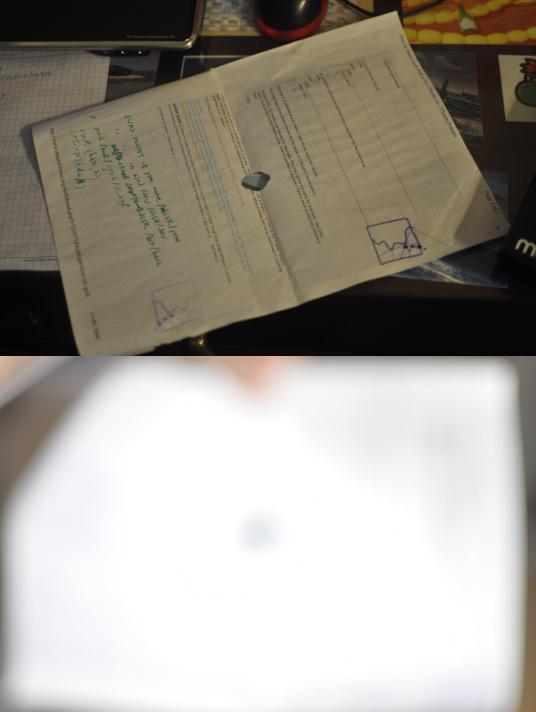Bokeh DOF
category: code [glöplog]
+10scenepoints to las
las: thanks for sharing, the bokeh idea kicks ass!
Any idea on how to do that blur on an half res buffer?
I've finally implemented it, and I have to say it's great. Looks awesome and it's fast enough.
Screenshot or video capture please. :)
-20 scenepoints for las, since we've already implemented this, and now everyone will. ;)
Pic or didn't happen!
We don't do pics - we do demos ;)
Now now, Gloom. It's "first to release", not "first to implement". In other words, we need to hurry the fuck up.
That you do ;)
Zavie: What gloom said. And my code colored test scene doesn't really help the effect. Look at the screenshots in the presentation. It's the same thing with bad art.
I hope you mean the test scene and not the demo :D
The test scene, yes.
We are on it too. It's awesome.
It's a trap, 403.
buttseks is :)
slightly better
Impressive what 4 motion blurs do.
Impressive what 4 motion blurs do.
very nice!
xernobyl: nice! Still a few things wrong I think, but it's one of the nicest looking bokeh effects I've seen.
Couple of suggestions: 1. Have a range of z values where it's 'in focus', looks like it's just a fixed distance now - which means almost nothing is in focus, which is kind of nasty :D 2. Both light and dark parts are getting the bokeh effect. The light should have it, the dark shouldn't (or at least the light parts should overlay the dark parts, rather than mixing maybe). Can't remember how this is implemented so no idea how this can be achieved :)
Couple of suggestions: 1. Have a range of z values where it's 'in focus', looks like it's just a fixed distance now - which means almost nothing is in focus, which is kind of nasty :D 2. Both light and dark parts are getting the bokeh effect. The light should have it, the dark shouldn't (or at least the light parts should overlay the dark parts, rather than mixing maybe). Can't remember how this is implemented so no idea how this can be achieved :)
psonice: I don't get what you mean. Light behaves equally despite of it's intensity, as in all light blurs the same. The major problems it has on that video is mixing the low res and high res buffers, the bad coder art (everything is gray), and most the most important one: the bleeding.
Light behaves the same, but black means no light, nothing to blur ;) Put it another way: light is additive. Black is 0, adding 0 to something doesn't change it. White on the other hand is 1. If you have white next to black, the white spreads into the black because there is something to add, but the black can't spread because there isn't any light to spread around.
If you look at the example photos showing bokeh, you see lots of white circles where there is a light/bright area, but never a black circle where there's a shadow, no?
I don't know, maybe what you have there is correct, but it looked like the blacks were behaving in the same way as the whites now and then. Do more tests, and look at lots of bokeh pictures (or play with an SLR if you have one), see if it works right.
If you look at the example photos showing bokeh, you see lots of white circles where there is a light/bright area, but never a black circle where there's a shadow, no?
I don't know, maybe what you have there is correct, but it looked like the blacks were behaving in the same way as the whites now and then. Do more tests, and look at lots of bokeh pictures (or play with an SLR if you have one), see if it works right.
psonice. that's wrong. if you have a camera get a piece of white paper make a hole in the middle and take a photo (out of focus). You'll get a black circle. I'll try it now just to confirm.
Or not... no battery.