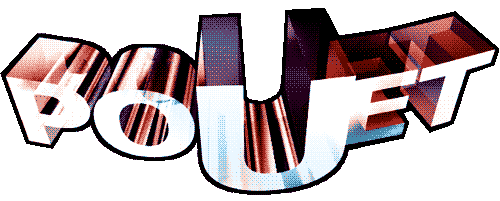Your ideas to surf at work "anonymously"???
category: general [glöplog]
Here is the problem : at work I get a desktop where a lot of people (including project manager) can see what i'm doing.
While i its not a problem for to code (intro) or to do some other things than what i'm expected to do , surfing is still risky.... I must wait almost till the end of the day to come to pouet... :(
What would be cool should be a firefox plugin that only render web site as text (or at least remove flashy pictures, css / color stuff)
i also think about a filter that will display any website in grayscale with very very small luminosity.... (would kick ass)
Anyone that have some tips for doing that (and I'm sure there is some professionals out there) will be welcome
While i its not a problem for to code (intro) or to do some other things than what i'm expected to do , surfing is still risky.... I must wait almost till the end of the day to come to pouet... :(
What would be cool should be a firefox plugin that only render web site as text (or at least remove flashy pictures, css / color stuff)
i also think about a filter that will display any website in grayscale with very very small luminosity.... (would kick ass)
Anyone that have some tips for doing that (and I'm sure there is some professionals out there) will be welcome
Use Lynx or any browser that can disable images/css/* per site.
Heck you even create a custom CSS do disable/tweak compromising stuffs.
Or you could also avoid pouet and just work but that's not as fun :p
Heck you even create a custom CSS do disable/tweak compromising stuffs.
Or you could also avoid pouet and just work but that's not as fun :p
Ghostzilla pretty old though
get a job that challenges you enough to not spend the whole day surfing with a boss who knows that you're challenged enough to not spend the whole day surfing.
skrebbel has the leading.
http://csant.info/lynx
http://www.yellowpipe.com/yis/tools/lynx/lynx_viewer.php
http://www.yellowpipe.com/yis/tools/lynx/lynx_viewer.php
or work for a browser company and say you're doing QA *whistle*
hm there was this website that replaced the existing CSS with smth that appeared like MS Word, but i cannot find it that quickly :P
Just do it. Do you think you're gonna get fired for websurfing at work?
STOP LIVING IN FEAR
STOP LIVING IN FEAR
Where is my solution:
OPERA browser - IF not set yet, press shift+F12 for view option (dont know exactly translation for english) then go tool bar options and shold check viewtab.. that should be to activate the tab where you will see "author mode", also you can go to view menu, style, and choose user mode. you can also play with feature show hide images...
http://www.reachability.org/about/about_files/image_opera_change_style.gif
then try this: http://www.technixupdate.com/how-to-enable-transparent-windows-in-win-xp-vista-and-win-2000-without-aero-glass/
I have used the opera "user mode" and without images to play travian at work some times :P or for example to read text in wikipedia , it will present the window in a "less fashion style" like old HTML, then.. you shoud use a transparent window program.. it also helps me in work too, because you can be coding and read documentation background at same time without change windows!!
OPERA browser - IF not set yet, press shift+F12 for view option (dont know exactly translation for english) then go tool bar options and shold check viewtab.. that should be to activate the tab where you will see "author mode", also you can go to view menu, style, and choose user mode. you can also play with feature show hide images...
http://www.reachability.org/about/about_files/image_opera_change_style.gif
then try this: http://www.technixupdate.com/how-to-enable-transparent-windows-in-win-xp-vista-and-win-2000-without-aero-glass/
I have used the opera "user mode" and without images to play travian at work some times :P or for example to read text in wikipedia , it will present the window in a "less fashion style" like old HTML, then.. you shoud use a transparent window program.. it also helps me in work too, because you can be coding and read documentation background at same time without change windows!!
lynx or get a better job
I know people who worked in places that there is no internet available in their PC's, just one PC with global acess that one person should access at one time. Also you can answer your mobilephone, and talk with more than 1 person at time its a meeting and then its only valid if it meet theproject plannings ;)
other way.. you should surf with your own good sense... (avoid chats, youtube, blogs, games, flashs..etc)
other way.. you should surf with your own good sense... (avoid chats, youtube, blogs, games, flashs..etc)
Buy a tiny EEE PC laptop which you can take into work every day and a G3 mobile internet connection subscription. You can surf all day long, free from your work place's Big Brother employee spy network!
in firefox:
>>view
>>page style
>>no style
:-)
>>view
>>page style
>>no style
:-)
Dress up like a co-worker or your boss and surf porn under their identity.
Simple solution: Work @ home.
tigrou > what's your job ?
Quote:
hm there was this website that replaced the existing CSS with smth that appeared like MS Word, but i cannot find it that quickly :P
That was workfriendly.net, but it doesn't work anymore.
There's something -> http://www.vanishd.com/
pouet is filtered as porn at my work, so no pouet for me :-)
Thing about what you're suggesting is that porn doesn't come across well if you remove the images. It just doesn't have the same, you know, impact. I suppose this is sort of related though.
To surf anonymously I usually put a Michael Jackson mask. It works pretty well as driving back my boss whenever he shows up (fortunately, he's not 12 years old)


put on
What you do is this, you take your coat, and drape the bottom end over the monitor, and balance the other end over your head.
Yeah, kinda like photographers in Lucky Luke cartoons!
Quote:
in firefox:
>>view
>>page style
>>no style
also
tools >> options >> content >> uncheck "load images automatically"