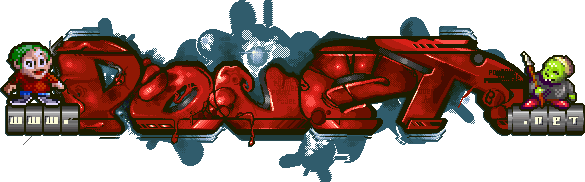Fast by Acid Dream
ÚÄÄÄÄÄÄÄÄÄÄÄÄÄÄÄÄÄÄÄÄÄÄÄÄÄÄÄÄÄÄÄÄÄÄÄÄÄÄÄÄÄÄÄÄÄÄÄÄÄÄÄÄÄÄÄÄÄÄÄÄÄÄÄÄÄÄÄÄÄÄÄÄÄÄÄÄÄ¿
³ ³
³ = FAST = ³
³ ³
³ Copyright (C) 1996 by Acid Dream ³
³ ³
ÃÄÄÄÄÄÄÄÄÄÄÄÄÄÄÄÄÄÄÄÄÄÄÄÄÄÄÄÄÄÄÄÄÄÄÄÄÄÄÄÄÄÄÄÄÄÄÄÄÄÄÄÄÄÄÄÄÄÄÄÄÄÄÄÄÄÄÄÄÄÄÄÄÄÄÄÄÄ´
³ ³
³ Release 10 March 1996 ³
³ ³
³ This demo is FreeWare. ³
³ It can be freely distributed without any modifications. ³
³ ³
³ ³
ÀÄÄÄÄÄÄÄÄÄÄÄÄÄÄÄÄÄÄÄÄÄÄÄÄÄÄÄÄÄÄÄÄÄÄÄÄÄÄÄÄÄÄÄÄÄÄÄÄÄÄÄÄÄÄÄÄÄÄÄÄÄÄÄÄÄÄÄÄÄÄÄÄÄÄÄÄÄÙ
FILES IN THIS PACKAGE
---------------------
Fast is distributed in a ZIP file named: AD_FAST.ZIP
After unpacking, you must have the next files:
README.NFO - This file
ADINFO12.TXT - About Acid Dream
FAST.EXE - Executable demo file
FILE_ID.DIZ - BBS description file
ABOUT FAST
----------
This is a little demo coded in two months.
HARDWARE REQUIREMENTS
---------------------
This demonstration works only on PC who have at least a
80386 processor (but some sequences will be very slow and
jerky), we advise you greatly to use a 80486 DX to take
most advantage of this product.
- Processor i80486 DX2-66 (Greatly advised)
- Quick video card: Paradise, Cirrus Logic...
- 583.600 bytes available of conventionnal memory.
- Sound card: Gravis UltraSound (At least 512K DRAM)
SoundBlaster (and 100% compatibles)
SoundBlaster Pro
Note: For SoundBlaster card, you may have an additionnal
1 MB available of EMS (Expanded Memory System).
Caution: SoundBlaster card can slow down the screen animation.
Sorry for this but i do not love the SoundBlaster and
also my tracker isn't optimized for this card (see below).
The best choice for demo is to buy a Gravis UltraSound.
RUNNING THIS DEMO
-----------------
To start up this demonstration, type only 'FAST'.
You can stop the demo at any time in pressing the Escape key.
For more information about command line options, you can type
the following command line at the DOS prompt.
C:\>FAST -h or -?
TROUBLE SHOOTING
----------------
If you encounter problems running this demo (for example if
all or a part crash at home), remove the drivers of model
SMARTDRV to avoid the struggles on some machines.
[ back to the prod ]