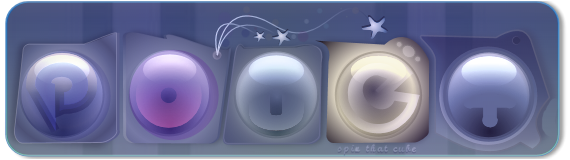John Player by Carillon & Cyberiad [web]
--- NEW FEATURES IN JOHN PLAYER V1.6 ---
- Paste track C=+1-3 changed to C=+P
- Help on current edit screen C=+H
- Music relocator included in release
--- NEW FEATURES IN JOHN PLAYER V1.5 ---
- Added slide command
- Note trig rewritten from scratch
- Optimized 1 rasterline, now peaks at
7 starting lines (unless you totally
torture it)
--- COMMON KEYS ------------------------
Space Play
Run/Stop Silence
Cursors Move around
+ and - Block select
[ and ] Sound select
< and > Keyboard octave
C=+C Copy
C=+V Paste
F1 Block Edit Screen
F3 Sound Edit Screen
F5 Sequencer/Info
F7 Disk/Options Menu
--- BLOCK EDIT SCREEN ------------------
Most of the keys comprise a two octave
keyboard which is used to enter notes.
Hold Shift for tied notes (no retrig,
only frequency is changed).
Del Delete step
« Enter 'Off' (gate bit off)
Home Go to top left corner
Shift+ Enter command in cmd column
Letter (see Commands below)
Shift+ Cut block
Home
C=+C Copy block
C=+V Paste block
C=+R Replicate block at cursor
C=+T Copy track
C=+P Paste track
C=+S Swap track with buffer
Replicate fills the block with the range
above current cursor position:
If cursor at step $10 steps $00-$0f are
copied to $10-$1f.
If cursor at step $08 steps $00-$07 are
copied to $08-$0f, $10-$17 and $18-$1f.
--- SOUND EDIT SCREEN ------------------
Shift+ Play sound (on channel 1)
Keyboard
C=+C Copy sound
C=+V Paste sound
« Key up (same as 'Off')
Shift+ Play entire song instead of
Space repeating current block only
All sounds share the same 64-step sound
table. The columns are (left to right):
Waveform 11:Triangle 41:Pulse wave
21:Sawtooth 51:Triangle+Pulse
31:Tri+Saw 81:Noise
15:Ring mod 43:Pulse/Sync
23:Saw/Sync
Arpeggio 00-7E:Rel. note (semitones)
80-FF:Absolute pitch/2
Filter 00-FF:Cutoff (added to Flt)
If you want a hard restart the first
step of all sounds should play waveform
$09 (see preset sounds). Either use it
with all sounds or none of the sounds.
Otherwise the player can't keep the
timing.
Hard restart is not hard-wired to the
playroutine because sometimes not using
it gives a more desirable sound: The
attack is softer and for example when
using an initial click with the noise
waveform at high pitch you get a nice
sounding 'small soft click'.
The same click with hard restart is more
stable, but also much more harsh.
Absolute pitch works in a special way:
The value is shifted to left and written
to high byte frequency register.
81 (low) $02nn (low byte nn of
82 $04nn frequency is not
83 $06nn changed from that
. of the last note)
.
FF (high) $FEnn
Filter cutoff value is added to which-
ever value is set as filter base by the
Flt command.
For example, you can set up a filter
envelope which ramps down from 7F to 00
and then 'tweak' the filter using Flt.
Wrapping is never checked so in this
case the Flt values should never exceed
80. (Unless this is the desired effect)
Sound Parameters:
Attack/Decay AD (nybbles)
Sustain/Release SR (nybbles)
Sound Trig Pos. Defines sound range
Sound End in table (highlighted)
Sound Loop (always set loop pos.)
PWM Init 01-0F (00 for no init)
PWM Rate 01-FF (slow to fast)
PWM Top Limit 02-10
PWM Bottom Limit 00-0E
Filt.Reso/Ch.Sel reso 0-F, ch. sel 0-7
Filt.Type/Volume ftype 0-7, volume 0-F
Only channel 1 notes read the filter
parameters and filter table.
Some ADSR values may bug, experiment. :)
PWM Init must be bigger than PWM Bottom
and smaller than PWM Top Limit. Values
out of this range or equal to either of
the limits may cause the modulation to
stop.
PWM Init 00 skips all PWM parameters and
keeps the current PWM on channel (PWM is
continued).
--- SEQUENCER/INFO ---------------------
Return Insert current block at cursor
Del Delete block under cursor
Shift+ Play starting from cursor
Space
T Edit tag
I Edit info (6 lines)
Only tag is attached to packed music.
Info is saved with music data files and
it's also used as scrolltext with Save
Executable.
Extra spaces are skipped when scrolling
the text. (The scroller routine hangs if
there's no text at all. I won't fix this
because it's a good punishment for not
writing a scrolltext)
Loop position is entered after a zero:
00 Loop at position 08
08
--- BLOCK COMMANDS ---------------------
Shift+1st letter to enter command in
block command column.
Brk Block break
End Block end
(used internally by the player
and can't be changed/removed)
Tmp 0C Set tempo
(06-FF, default 0C)
Flt 00 Set filter cutoff base value
(this is added to cutoff values
read from sound table)
Ini 00 Initialize modulation
(used with both vibrato and
slide, vibrato width 00-02)
Mod 01 Select channel for modulation
(channel number 01-03)
Off 01 Stop modulating channel
(channel number 01-03)
Vib 02 Set vibrato rate or stop slide
(01-04, 00 stops slide without
resetting frequency)
Sli 00 Start pitch slide
(00-7F up, FF-80 down)
There is only one modulator which can be
either vibrato or slide.
You can modulate more than one channel
at the same time, but all channels use
the same modulation settings.
Here's an example of using vibrato:
Ini 00 Initialize, small vibrato width
Mod 03 Select channel 3 modulation
---
--- (any number of steps, vibrato
--- is not yet activated)
---
Vib 02 Start vibrato at rate 02
---
--- (any number of steps, vibrato
--- continues)
---
Off 03 Stop vibrato on channel 3
Vib 00 Vibrato off (saves cpu time :)
---
---
There's also a simplified way but then
you never know at which point of sine
wave the modulation is started:
Ini 01 Just initialize vibrato width
Vib 02 and rate at start of song
---
--- (let the song go on)
Then whenever you need it:
---
Mod 01 Start vibrato on channel 1
---
--- (any number of steps, vibrato
--- continues)
---
Off 01 Stop vibrato on channel 1
---
---
Here's an example of using pitch slide:
Ini 00 Initialize modulation
Mod 03 Select channel 3 modulation
---
---
--- (again, slide is not
--- yet activated)
---
Sli 10 Start sliding, speed 10
---
--- (slide continues)
---
---
Off 03 Stop modulating channel 3
---
---
Command Off also resets frequency to the
original note.
Alternatively, you can use the command
Vib 00 to stop sliding - The reached
frequency is then kept.
Don't forget to stop modulating (Off 03)
the channel before trigging a new note.
--- NOTES ------------------------------
- Packed music might not sound right if
restarted: channel modulation and some
sounds are not reset
- Also, you should use the actual packed
file saved from John Player, not an
image that is ripped from memory after
playing that song
- Yeah, I know the slide command isn't
that good but heck, you can't have it
all...
- In case of emergency hit run/stop and
restore and type sys2061 or sys16384
(or sys4^7) to restart the editor
John Player Editor Version 1.6
(c)2001 by Aleksi Eeben (aleksi@cncd.fi)
http://www.cncd.fi/aeeben
[ back to the prod ]