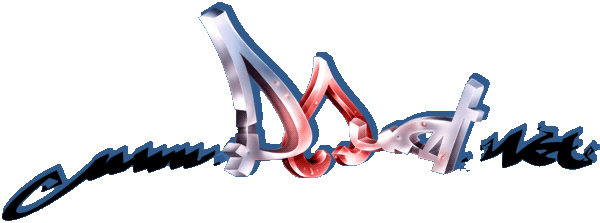Contrast #3 by Purple [web]
³ Purple's Disk Mag Contrast, Issue #3 ³ À--Ä--Ä--Ä--Ä--Ä--Ä--Ä--Ä--Ä--Ä--Ä--Ä--Ù Ú- Processor support: ³ ³ Contrast will run on a 286 and higher. We recommend a 486, but the mag runs ³ quite reasonable on a 386 too. If the mag runs too slow, try disabling music. ÀÄÄÄÄÄÄÄÄÄÄÄÄÄÄÄÄÄÄÄÄÄÄÄÄÄÄÄÄÄÄÄÄÄÄÄÄÄÄÄÄÄÄÄÄÄÄÄÄÄÄÄÄÄÄÄÄÄÄÄÄÄÄÄÄÄÄÄÄÄÄÄÄÄÄÄÄÄÄÄ Ú- Memory requirements: ³ ³ Contrast needs about 560 Kb of conventional memory to run. If you want music ³ you need about 350 Kb of free EMS memory (except with GUS). ³ EMS is supported by the memory manager EMM386, which is provided with MS DOS. ÀÄÄÄÄÄÄÄÄÄÄÄÄÄÄÄÄÄÄÄÄÄÄÄÄÄÄÄÄÄÄÄÄÄÄÄÄÄÄÄÄÄÄÄÄÄÄÄÄÄÄÄÄÄÄÄÄÄÄÄÄÄÄÄÄÄÄÄÄÄÄÄÄÄÄÄÄÄÄÄ Ú- Graphics support: ³ ³ Contrast supports VESA SVGA only. If you do not have a VESA BIOS, you may ³ be able to find, a public domain VESA driver for your video card. ÀÄÄÄÄÄÄÄÄÄÄÄÄÄÄÄÄÄÄÄÄÄÄÄÄÄÄÄÄÄÄÄÄÄÄÄÄÄÄÄÄÄÄÄÄÄÄÄÄÄÄÄÄÄÄÄÄÄÄÄÄÄÄÄÄÄÄÄÄÄÄÄÄÄÄÄÄÄÄÄ Ú- Soundcard support: ³ ³ On the music front the following cards are supported: ³ GUS, PAS, PAS Plus, PAS 16, Windows Sound System, SoundBlaster 1.0 - 2.0, ³ SoundBlaster Pro and SoundBlaster 16. ³ ³ In the article: "Ideas for Tracker Musicians", samples can be played by ³ clicking on the images. The sample player only supports GUS and SoundBlaster. ÀÄÄÄÄÄÄÄÄÄÄÄÄÄÄÄÄÄÄÄÄÄÄÄÄÄÄÄÄÄÄÄÄÄÄÄÄÄÄÄÄÄÄÄÄÄÄÄÄÄÄÄÄÄÄÄÄÄÄÄÄÄÄÄÄÄÄÄÄÄÄÄÄÄÄÄÄÄÄÄ Ú- The sound setup program: ³ ³ The sound setup program is included in the main program executable. It will ³ be run the first time you start the mag. If you wish to run the setup again, ³ simply delete the configuration file (MIDAS.CFG). ÀÄÄÄÄÄÄÄÄÄÄÄÄÄÄÄÄÄÄÄÄÄÄÄÄÄÄÄÄÄÄÄÄÄÄÄÄÄÄÄÄÄÄÄÄÄÄÄÄÄÄÄÄÄÄÄÄÄÄÄÄÄÄÄÄÄÄÄÄÄÄÄÄÄÄÄÄÄÄÄ Enjoy the mag.
[ back to the prod ]