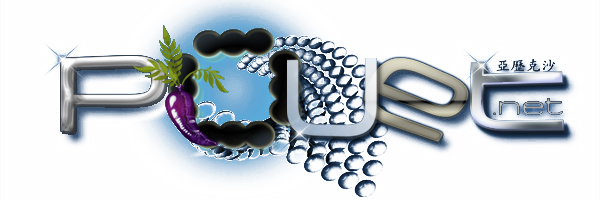Ripped! by Twilighte [web]
========================================
Ripped !!!
========================================
AN ORIC (1 or ATMOS) DEMO
by Twilighte
made sometime around 2004
========================================
========================================
About this demo:
========================================
I found this nice cool b/w Wiking piccy on a lazy sunday afternoon, and ever since childhood, i have always loved spending hours filling in colours. I then wrote OSID a few months later and heard a tune that reminded me of that screen for some unknown reason. So i put it with it, then added a nice scrolly thing with masking, and voila!
========================================
How to run it on a real Oric:
========================================
You need to get an Oric 1 or Oric Atmos with a Microdisc or Cumana unit to
get this demo running at all.
Just create a real floppy using "WriteDSK" with the .DSK file, and boot it.
========================================
How to run it with an emulator:
========================================
This is really easy if you are running one of the Windows versions since a PC
emulator is included. If you use linux, beos or whatever else, you will
have to find an emulator for your operating system.
For Windows users:
1) First, you need to be sure that this archive has been correctly unpacked.
If everything is right, you should have three files (two batch files and the
one you are currently reading) and a "data" folder.
2) Run the "LAUNCH.BAT" file.
This will run the emulator and then the demo automatically.
3) Just look and appreciate. At the end, when you see the black screen,
just press F10 to quit the emulator.
* Special note for Windows XP users *
If the sound is very crappy, you should probably install VDMS, so read the
part about Windows NT/2000 :)
* Special note for Windows NT/2000 Users *
Since Euphoric is a DOS emulator, it has some troubles with Windows NT kernel
because the sound card detection is not working very well. Anyway, there are
two solutions in your case:
1) Instead of running "LAUNCH.BAT" use "LAUNCH_NOSOUND.BAT".
Since the music is quite good (for an oric), it would be a shame to watch the
demo like this, but at least it will work.
I advise you to choose the second solution:
2) Install VDMS. It's a kind of "sound blaster emulator" specially made to
solve this kind of trouble. Simply download and install the last version of
VDMS (here: https://sourceforge.net/projects/vdmsound/).
After the installation, you will have a new option in the right click
contextual menu. So, click on "LAUNCH.BAT", and choose "RUN WITH VDMS". And it's
magic, this will create a virtual sound blaster, Euphoric will be happy,
and so you will be able to watch this demo with music :) Pump up the volume !
========================================
The people behind it:
========================================
* Twilighte: code, Oric SID player, adaptation of picture on the Oric
* Music, "Unexpectable gleam", by Trond Kjetil Lindanger
* Original black & white picture by MK Curcuits
========================================
Contact:
========================================
Twilighte
- twilighte@btinternet.com
- http://twilighte.oric.org
irc:
#oric on IRCnet
Other Twilighte's Oric productions:
-------------------------------------
Odelight:
- http://www.pouet.net/prod.php?which=5254
GoSnow:
- http://www.pouet.net/prod.php?which=7313
[ back to the prod ]