| Nanoscopic | ||||||||
|---|---|---|---|---|---|---|---|---|
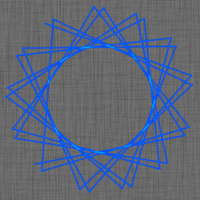
|
|
|||||||
|
popularity : 52% |
|||||||
alltime top: #39366 |
|
|||||||
|
||||||||
| added on the 2022-02-03 19:31:36 by stgiga |
||||||||
popularity helper
comments
pretty cool, works nicely on my phone browser. keep it up
not bad for a first attempt but you can optimize it further if you use the PNG bootstrap trick and actually size optimize the javascript. you can find some references to how to do it here: https://in4k.github.io/wiki/javascript
you should check some of the js1k entries sourceode for some js size coding tricks, it'll help you immensely.
you should check some of the js1k entries sourceode for some js size coding tricks, it'll help you immensely.
I'd say it's neat, but it feels doable in 1k.
Just as benchmark how a 4k JS can look/sound like
-> linky
Also, the "download" here gives me an 8,8k file. How is this 4k?
Just as benchmark how a 4k JS can look/sound like
-> linky
Also, the "download" here gives me an 8,8k file. How is this 4k?
Quote:
Also, the "download" here gives me an 8,8k file. How is this 4k?
The SVG is 8k, the SVGZ (which is a GZIP compressed SVG) is 3-ish, but since the GZIP compression can be done on-the-fly by both the browser and the server, it happens transparently, and is supported by all browsers rather than just raw SVGZ, which isn't.
Correction: raw SVGZ is supported but as mentioned above, not locally and only if served correctly.
I'll thumb it alone for the idea of putting javascript to svgz... forget png bootstrapping, let's look seriously into embedding javascript in svg and getting compression free from SVGZ
In 2022 I thumbed down this prod.
submit changes
if this prod is a fake, some info is false or the download link is broken,
do not post about it in the comments, it will get lost.
instead, click here !
