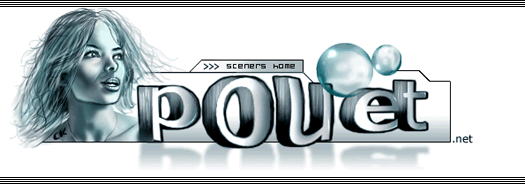GloperatorMonkey
category: general [glöplog]
fellow gloperators, here's something i hacked together today (the url is subject to change):
http://reed.cc/stuff/gloperatormonkey.user.js
it's a user script, proven to work under firefox 3 with greasemonkey, and opera 9. the script only activates on the fix me beautiful page, that is, http://(www.)pouet.net/topic.php?which=1024.
what it does:
- removes spaces in urls and makes them clickable (that is, turns text urls into proper <a> elements, which saves your nerves). removing the space might screw up rarely - it just checks if there's a url exactly 80 chars long with a space after it, and removes that space.
- adds shortcut links after prod/nfo/group/party/bbs/list links (e.g. after each prod link you'll get links such as [edit] [+download] [+screenshot] [+nfo], which saves a few clicks)
for the non-gloperators: it's not a magical hacking device, you still need the proper privileges :)
enjoy.
http://reed.cc/stuff/gloperatormonkey.user.js
it's a user script, proven to work under firefox 3 with greasemonkey, and opera 9. the script only activates on the fix me beautiful page, that is, http://(www.)pouet.net/topic.php?which=1024.
what it does:
- removes spaces in urls and makes them clickable (that is, turns text urls into proper <a> elements, which saves your nerves). removing the space might screw up rarely - it just checks if there's a url exactly 80 chars long with a space after it, and removes that space.
- adds shortcut links after prod/nfo/group/party/bbs/list links (e.g. after each prod link you'll get links such as [edit] [+download] [+screenshot] [+nfo], which saves a few clicks)
for the non-gloperators: it's not a magical hacking device, you still need the proper privileges :)
enjoy.
thanks! :)
Ok, first of all sorry for hijacking your thread Reed, but this is the most appropiate place for this and my questions :)
Also this is the result of an hours time wasting last night when i should have infact been working on music! :)
I have been wanting to change the pouet layout, more specificaly the colours for some time, and was going to try it in greasemonkey, but since then have been testing firefox3, so i decided to try it using the Stylish plugin extension. There are tons of global and site specific styles available from UserStyles database.
Now i'm no web coding expert by any means, but in my efforts to try and get a personalised pouet it seems as if half the colours of the site are decided using css and the other half using html. And since Stylish only allows you to customize the css (please educate me if i'm wrong) this results in a fubared pouet :)
So i edited the html with the webdev plugin and this is what it should look like:

However, this obviously cant save the session (are there any tools that can keep custom changes?), and therefore gives the half-and-half colour scheme i was talking about earlier, like this:

So, i'm just wondering, am i missing an easy solution to do this with the css tools of Stylish? Or is it just not possible with the current way Pouet is implamented?
Oh and here's one for the girly girls :P

Much love, Keito.
Also this is the result of an hours time wasting last night when i should have infact been working on music! :)
I have been wanting to change the pouet layout, more specificaly the colours for some time, and was going to try it in greasemonkey, but since then have been testing firefox3, so i decided to try it using the Stylish plugin extension. There are tons of global and site specific styles available from UserStyles database.
Now i'm no web coding expert by any means, but in my efforts to try and get a personalised pouet it seems as if half the colours of the site are decided using css and the other half using html. And since Stylish only allows you to customize the css (please educate me if i'm wrong) this results in a fubared pouet :)
So i edited the html with the webdev plugin and this is what it should look like:

However, this obviously cant save the session (are there any tools that can keep custom changes?), and therefore gives the half-and-half colour scheme i was talking about earlier, like this:

So, i'm just wondering, am i missing an easy solution to do this with the css tools of Stylish? Or is it just not possible with the current way Pouet is implamented?
Oh and here's one for the girly girls :P

Much love, Keito.
it lacks trumpets
Trumpets were one of the main things i wanted to get rid of, no offence :)
Ok, after checking Reeds Greasmonkey link, i didnt realise it was available for Firefox aswell, and it seems what i want to do should be possible using it, so i'll give that a go :)
If anyone wants the scripts/styles when i'm done just let me know :)
If anyone wants the scripts/styles when i'm done just let me know :)
fantastic, corporate pouet and pouet for girls in one :P
i demand trumpets tho :)
i demand trumpets tho :)
reed++
keito: No need to create a script, you just need to create a custom style sheet. All browser supports them. Not sure how or to which extent Safari or IE allow the users to filter to which page their custom CSS apply. See this how to make a custom stylesheet for Gmail in Firefox. In Opera 9+, just right click on a page > Edit site preferences ... > Display, and point to your .CSS file.
HTH
HTH
Well ok, forget my script terminology, i was wrong, i _did_ create a custom style sheet for use in Stylish, but as i pointed out not all the pouet areas colours are defined in the css as my screenshot shows, the remaining 'still blue' areas were defined in the html which i looked at and managed to change with the webdev plugin on-the-fly, but only temporarily though the changes aren't permanent...
So, being a complete noob at this, my question is can i change those remaining html defined colours by using css? Or do i have to learn a little javascript to use greasemonkey? :)
So, being a complete noob at this, my question is can i change those remaining html defined colours by using css? Or do i have to learn a little javascript to use greasemonkey? :)
I admittedly am probably going about this all the wrong way, and am probably completely wrong in my assumptions, so i'll try using that link you gave me and learn as i go :)
To override style properties set in the HTML, use:
cssSelector
{
property: value !important;
}
Hopefully this won't be necessary with Pouet 2
cssSelector
{
property: value !important;
}
Hopefully this won't be necessary with Pouet 2
pouet 2 is skinnable.
I can picture it now:
:)
Quote:
Looking to customize your Pouet profile? We've got thousands of Pouet Layouts to choose from! With our wide variety of categories we make it easy to find the layout that is perfect for you. Want to create your own layout? Check out our Pouet Profile Editor.
:)
MyPouet
LivePouet
pouetskins.com
iPouet, YouPouet
NO!
fuck individualism, pouet is blue with trumpets, there's only one pouet to rule them all, communism is teh futare, see the chinese domination!!!
fuck individualism, pouet is blue with trumpets, there's only one pouet to rule them all, communism is teh futare, see the chinese domination!!!
Quote:
Pic or it didn't happen :D.pouet 2 is skinnable.
Good work reed, thank you <3
FacePouet, Orkuet
gloperatormonkey v0.13 released at http://reed.cc/stuff/gloperatormonkey.user.js - scene.org urls no longer get screwed up :)
Pouetr beta ;)
PouetBETA.png)
gloperatormonkey v0.14 was released some two months ago, but more importantly the download url is now:
http://reed.cc/projects/greasemonkey/gloperatormonkey.user.js
http://reed.cc/projects/greasemonkey/gloperatormonkey.user.js