| ImageColorPicker by Team210 [web] | ||||||||
|---|---|---|---|---|---|---|---|---|
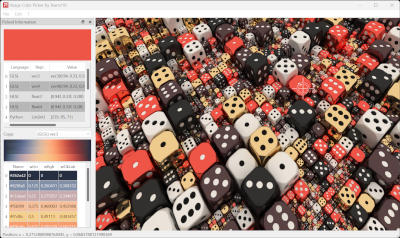
|
|
|||||||
|
popularity : 52% |
|||||||
alltime top: #19332 |
|
|||||||
|
||||||||
| added on the 2023-10-20 00:32:58 by NR4 |
||||||||
popularity helper
comments
Why is this 90 MB?
added on the 2023-10-20 06:40:40 by Adok 
Quote:
Why is this 90 MB?
Why are your comments always so stupid?
As always for prods in the demotool category: Thanks for sharing your tools, looks interesting!
Quote:
The effort required for writing a win32/xlib gui application for this is really justified in no way
Dear ImGUI FTW
Since here at pouet and even insize the ZIP is no readme / info...
Source:
Info from Github project README.md
Quote:
ImageColorPicker can
- Load images from files with formats supported by Qt6 (By selecting File->Open or dragging image files onto the preview).
- Paste images or html with images into the preview with Edit->Paste or CTRL+v.
- Drop images or html with images into the preview over drag&drop (for example from web browsers). This will resolve URLS per http request and decode base-64 encoded images.
- Select colors by clicking into the image.
- Copy the currently selected color or palette by pressing CTRL+c.
- Select the color format you want to copy when hitting CTRL+c over the Copy-dropdown.
- Double-click entries of the Gradient table to set the resp. gradient color to the currently selected one.
- Choose a custom color for reference by editing the language/representation table.
Source:
Info from Github project README.md
@v3nom
Adok's question is not stupid. Unless you have sth personal to him (cought). There are no stupid questions, only stupid answers!
Indeed 90MB for a tool is kinda.. =S...
90MB for an image color picker? No, kthx.
But nice try.
Adok's question is not stupid. Unless you have sth personal to him (cought). There are no stupid questions, only stupid answers!
Indeed 90MB for a tool is kinda.. =S...
90MB for an image color picker? No, kthx.
But nice try.
90mb isn't a high price to pay to not have to bother with ugly coder colors anymore, is it?
Respect for sharing your tools with the crowd, I hope (for my own eyes) that people actually use it (or learn how to unfuck their palettes without it) <3
Respect for sharing your tools with the crowd, I hope (for my own eyes) that people actually use it (or learn how to unfuck their palettes without it) <3
Would a tool like this be possible in less than 90MB? Easy. Plain C(++), some basic GL or D3D, Dear Imgui or plain Win32, stb_image or just use Windows for image loading, and there you go in a couple of hundred kilobytes.
But would that completely kill any productivity if the goal is to just get the job done with the least amount of hassle? Yes it would, with a vengeance.
So does it get the job done? Well, if the job is snatching colors from other people and prototyping them in a way that yields nice looking results, with Oklab, direct copy&paste into your code and everything, I'd say it's a profound yes. Seriously, you'll survive the max 30 seconds it takes to download nowadays, let alone the 0.01% of your hard disk space.
That's really a small price to pay for making your prod look better, and that's all that counts in the end, doesn't it? :)
But would that completely kill any productivity if the goal is to just get the job done with the least amount of hassle? Yes it would, with a vengeance.
So does it get the job done? Well, if the job is snatching colors from other people and prototyping them in a way that yields nice looking results, with Oklab, direct copy&paste into your code and everything, I'd say it's a profound yes. Seriously, you'll survive the max 30 seconds it takes to download nowadays, let alone the 0.01% of your hard disk space.
That's really a small price to pay for making your prod look better, and that's all that counts in the end, doesn't it? :)
90mb for a tool with a hidden mega demo is not that large at all! ^^
anyway, tool thumbs!
anyway, tool thumbs!
It could be done in 9 MB! :]
Thumbs up.
Thumbs up.
This seems to be a nice little tool for its purpose, which unnecessarily got flak for providing an easy to use one file release with everything packed in incl. the Python interpreter. I know the file sizes resulting from doing that might quickly exceed 100 MB.
@Adok, sim:
To be fair, the actual tool without the screenshots and the poetry.lock file fits into a 21 kB ZIP file. But then you would have to run it into your Python environment with the dependencies installed.
As kb pointed out, for most of us the price to pay to provide a smaller single click solution (just because of .exe size for negligible wins in the tool category) would be wasted time, of which there is less available for free in our time. This might even cut the quality of the next prod.
@Adok, sim:
To be fair, the actual tool without the screenshots and the poetry.lock file fits into a 21 kB ZIP file. But then you would have to run it into your Python environment with the dependencies installed.
As kb pointed out, for most of us the price to pay to provide a smaller single click solution (just because of .exe size for negligible wins in the tool category) would be wasted time, of which there is less available for free in our time. This might even cut the quality of the next prod.
Looks handy!
submit changes
if this prod is a fake, some info is false or the download link is broken,
do not post about it in the comments, it will get lost.
instead, click here !
